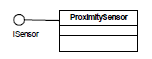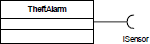Hi Axel
Yes when I scanned UML Super 2.3 I found the lollipop for an
interface, but it clearly shows a rectangle too.
7.3.24 Notation
As a classifier, an interface may be shown using a rectangle
symbol with the keyword «interface» preceding the name.
The interface realization dependency from a classifier to an
interface is shown by representing the interface by a circle or
ball, labeled with the name of the interface, attached by a solid
line to the classifier that realizes this interface (see Figure
7.55).
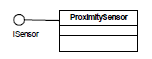
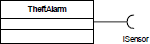
The usage dependency from a classifier to an interface is shown by
representing the interface by a half-circle or socket,
labeled with the name of the interface, attached by a solid line
to the classifier that requires this interface (see Figure
7.56).
In all cases, there should be a surrounding rectangle for the name
(and compartments). Your diagrams omit this which is why I'm so
confused.
IMHO the ball and socket notation can be useful when showing
components plugging together. The <<interface>> notation
is helpful when adding detail to a class diagram, which is I think
what you are trying to draw.
Regards
Ed
On 23/02/2011 21:24, Axel Uhl wrote:
Hi Ed,
thanks for clarifying. Lollipops represent classes with stereotype
<<Interface>> which is standard UML notation since at
least 1.3. Compartment separators are drawn below, for property
and operation compartments which is also part of the standard
since 1.3 AFAIK.
Would you think the diagram's readability will improve if I remove
one of those two lines by telling Rose not to display the
property/attribute compartment? It'll still show the line
separating the operations compartment from the lollipop, though,
which again is standard.
Best,
-- Axel
|