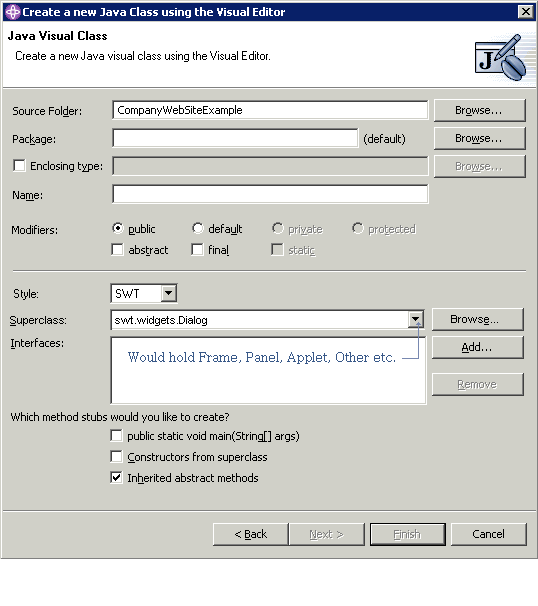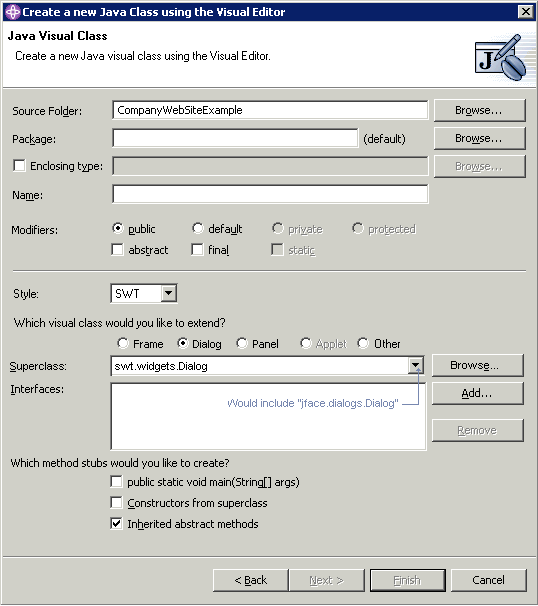[
Date Prev][
Date Next][
Thread Prev][
Thread Next][
Date Index][
Thread Index]
[
List Home]
|
Re: [ve-dev] Wizard to create a new Java Class using the Visual Editor
|
I like radio buttons but that instead of having them enabled/disabled based on the toolkit you select, they change entirely so that the contents are dynamically chosen based on what toolkit you select. For example, in toolkit we could have "Swing", "SWT", "AWT" and maybe "JFace". For SWT you might have things like wanting to create a class extending Object with a main and a dispatch loop and a shell, which although it extends Object that's not the point. It's more like a template list whose contents vary on the toolkit you choose.
As an anology, for our radio button set what other tools (i.e. MS ones) do is to have selectable icons you can choose that let you know what you are going to create. If it's some kind of list of icons then this could ultimately be extensible by people who wanted to add new templates.
We also need to consider things that people have asked for which is when we generate the main we maybe add a stub method to set the default look and feel and also make the main window visible (in the case of an extended JFrame) or for SWT and Swing/AWT add the appropriate code to make the class actually runnable. to the point where the window is open. This would be optional, so it's almost as though we need a separate radio button choice set just below the "generate main method" that again varies based on what the user has selected that gives some code generation options for the style of main that is going to be created.
Best regards,
Joe Winchester
Please respond to ve-dev@xxxxxxxxxxx
Sent by: ve-dev-admin@xxxxxxxxxxx
To: <ve-dev@xxxxxxxxxxx>
cc:
Subject: Re: [ve-dev] Wizard to create a new Java Class using the Visual Editor
But the radiobuttons can do for some other things - not just a superclass selection. I.e. selecting "panel" option could result in automatic addition of the new class to the "Custom" tab of the component palette. Though, some classes created using the "Other" option will fall into the same category... Just a feature to consider then.
Eugene
----- Original Message -----
From: Srimanth Gunturi
To: ve-dev@xxxxxxxxxxx
Sent: Friday, February 06, 2004 11:38 PM
Subject: Re: [ve-dev] Wizard to create a new Java Class using the Visual Editor
The problem with dropping the radio buttons and place it all in the dropdown would be that...
a) You'd lose that first easy-scan scan of the high level categories
That I agree - this is a tradeoff in favour of lesser # of controls
b) If you meant that the dropdown would contain all classes... this would result in a deeper dropdown... harder to find the class you're looking for
Yes, that would be impractical
c) If you meant that the dropdown would contain just the high level classes... you wouldn't be able to subclass any other (more obscure) class.
The behaviour I was excpecting was:
When the dialog opens, the Superclassby default doesnt have any text in it - so by default it is in the 'Other' state. Here you
are free to choose which you want to extend. On the other hand the drop-down would have the stock 'JFrame', 'JPanel', ...
along with a historyof previous selections. The advantage of starting off with an empty Superclass is that the user is not
forced by default into a particular superclass implementation - Frame, shell, panel etc. So, the dropdown would have only like
3/4 default entries with a history for each Style. The Superclass field would be a text field, where users could type their
favourite class name if they wanted to. So when the dialog opens and when you press the drop-down, it would look like this -
Lucinio Santos/Raleigh/IBM@IBMUS
Sent by: ve-dev-admin@xxxxxxxxxxx
02/06/2004 03:47 PM
|
| To
| ve-dev@xxxxxxxxxxx
|
| cc
|
|
| Subject
| Re: [ve-dev] Wizard to create a new Java Class using the Visual Editor |
|
Srimanth,
The problem with dropping the radio buttons and place it all in the dropdown would be that...
a) You'd lose that first easy-scan scan of the high level categories
b) If you meant that the dropdown would contain all classes... this would result in a deeper dropdown... harder to find the class you're looking for
c) If you meant that the dropdown would contain just the high level classes... you wouldn't be able to subclass any other (more obscure) class.
Your right, though, that you would save real sate.
Thanks,
Lucinio Santos
Manager, WebSphere Tools User Experience
Phone: (919) 543-4813 (tie: 3-4813) - Fax: (919) 254-8169
santosg@xxxxxxxxxx
|
| Srimanth Gunturi/Raleigh/IBM@IBMUS
Sent by: ve-dev-admin@xxxxxxxxxxx
02/06/2004 01:32 PM
Please respond to ve-dev
|
To: ve-dev@xxxxxxxxxxx
cc: ve-dev@xxxxxxxxxxx, ve-dev-admin@xxxxxxxxxxx
Subject: Re: [ve-dev] Wizard to create a new Java Class using the Visual Editor |
I was wondering if this would work - In the case of using a combo-box for superclass, would the Radio buttons be necessary ?
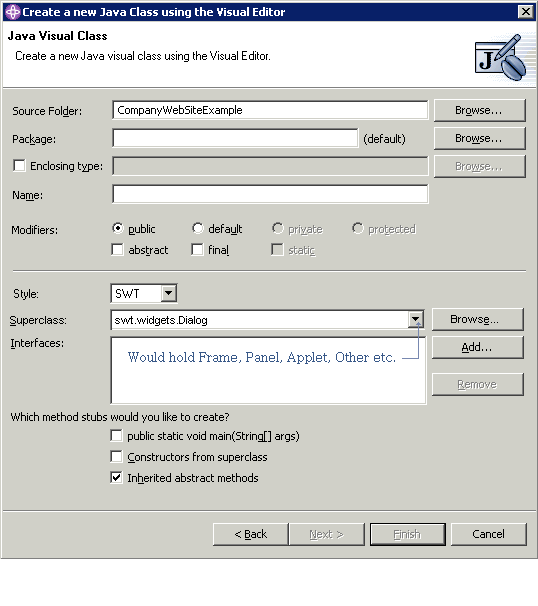
When Other is selected from the Drop-down, the Browse button gets enabled.
Regards,
Sri.
Lucinio Santos/Raleigh/IBM@IBMUS
Sent by: ve-dev-admin@xxxxxxxxxxx
02/06/2004 11:55 AM
|
| To
| ve-dev@xxxxxxxxxxx
|
| cc
|
|
| Subject
| Re: [ve-dev] Wizard to create a new Java Class using the Visual Editor |
|
Thank you all for your comments.
- Peter... You're right. My error. I neglected to match the "Superclass" field with the selected "Style" dropdown.
- Illya... I think this was your point (1). That was the intention... The Superclass field would be updated dynamically depending on the "Style" and radio button selections.
About the choice of name for "Style" (you and Eugene suggested "Widget set" and "Toolkit". These are good ideas. What do you both think about the argument the following counter argument: since developers could add their own contributions to this dropdown, they could become their own organization/personal "style" (although technically they are "toolkits").
- Eugene... The radio buttons are intended to be generic. Looks like you propose (legitimately) adding one more: Dialog
...as well as a corresponding dropdown (to accompany this "Dialog" radio button) that would include the various dialog classes that could be extended. Problem is, don't you think that would require too much realstate?
What we could do is to make the "Superclass" field a dropdown that includes any classes that match the Style dropdown and Radio buttons selection.
Resulting in something like this...
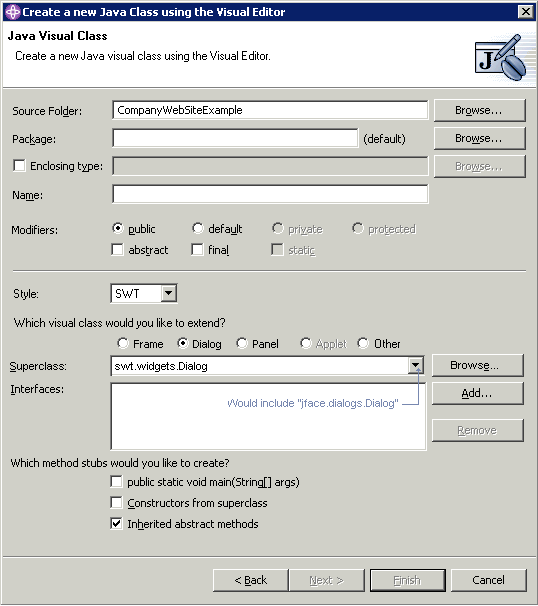
Lucinio Santos
Manager, WebSphere Tools User Experience
Phone: (919) 543-4813 (tie: 3-4813) - Fax: (919) 254-8169
santosg@xxxxxxxxxx