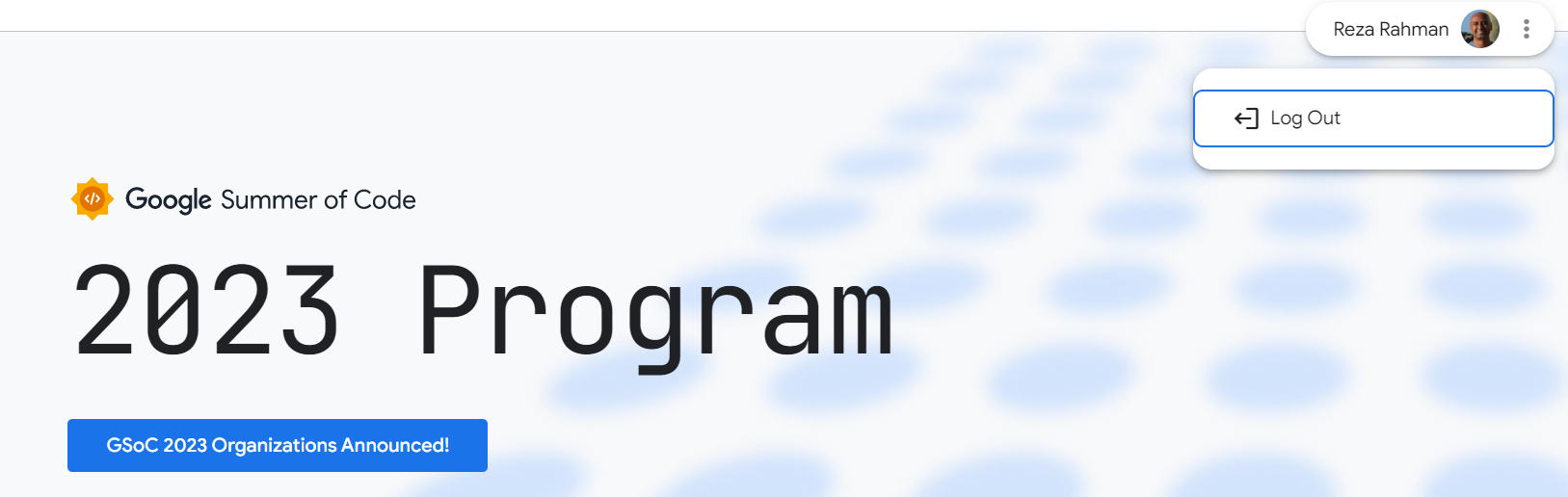[
Date Prev][
Date Next][
Thread Prev][
Thread Next][
Date Index][
Thread Index]
[
List Home]
|
Re: [soc-dev] Antw: Re: Mentors please login to your GSoC accounts
|
My guess is that these options show up for you because you are
already properly set up and registered. These are not available
otherwise (screenshot below). I have never been part of this
before. My guess is that registration is either not open yet, has
to be done elsewhere or the interface is buggy.
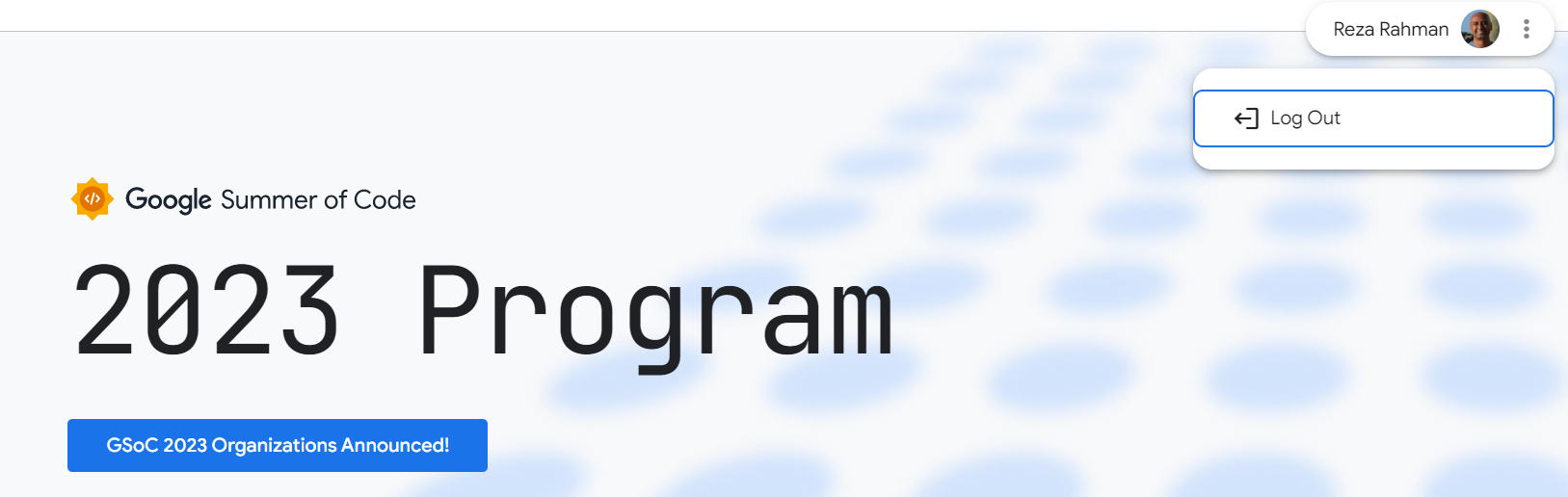
On 3/7/2023 10:45 AM, Bianca Wiesmayr
wrote:
Hi,
it seems that you are already logged into your account. Is this the
same account that you used in a previous year?
For me, the dashboard appears when I click on my accont name/profile
pic on the top-right. If you select "My Profile", there should also be a
button "Back to dashboard" then.
As I was already a mentor in 2022, I can directly click on the year
2023. It doesn't look like a button, but it is!
Then the bar unfolds (you can see the arrow on the right) and it shows
two forms with program rules. Scroll all the way down to accept them.
After accepting both forms, I could be added as a mentor for Eclipse
Foundation.
I also added a screenshot in the bottom to show what these steps
looks/looked like for me. Maybe that helps someone to complete the
process =)
Kind regards,
Bianca
_______________________________________________
soc-dev mailing list
soc-dev@xxxxxxxxxxx
To unsubscribe from this list, visit https://www.eclipse.org/mailman/listinfo/soc-dev