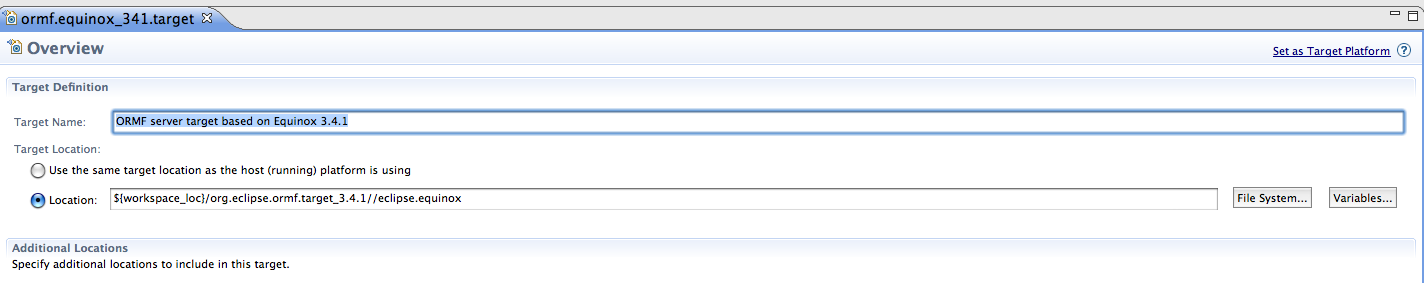I have decided to send this out via the dev mailling list rather than the Wiki because IP issues still prevent us from distributing the Dom4j/Jaxen bundle outside the team. I felt that putting this on the Wiki might lead to difficult situations of having to explain to interested parties why we cannot provide them with a working version.
Following are the instructions for setting up the ORMF server. I will send out separate instructions for the client and a third for how to run the client and server together.
To make this work there are three things that you will need that are not in SVN. I will send these to team members (committers, contributors, mentors) upon request.
- The Eclipse team project set to check out the server.
- Two projects that cannot yet go into SVN, derby and dom4j with Jaxen.
- A starter database.
Everything that you need to build the ORMF server is checked out of the ORMF SVN repository using the Eclipse team project set and the projects which I will send on request. In the projects that are checked out there is one, org.eclipse.ormf.target_3.4.1, which supplies Equinox, Riena, EclipseLink and various third party bundles that are required.
- Using Eclipse 3.4, you should be starting with an empty workspace, i.e. no other projects.
- Make sure you have set up the SVN location for ORMF.
- Select "import => Team => Team Project Set

- Select "Next >" and Browse to where you saved the team set I sent you
- Press finish and the the Wizard will import all of the projects. This can take a long time. Probably an hour or so.
- Add the projects that I sent you in the ZIP to the workspace.
- Open the org.eclipse.ormf.target_3.4.1 project and double click on the ormf.equinox_341.target file to open the Target Definition editor.

- In the open the Target Definition editor click on "Set as Target Platform" in the upper right hand corner of the editor.
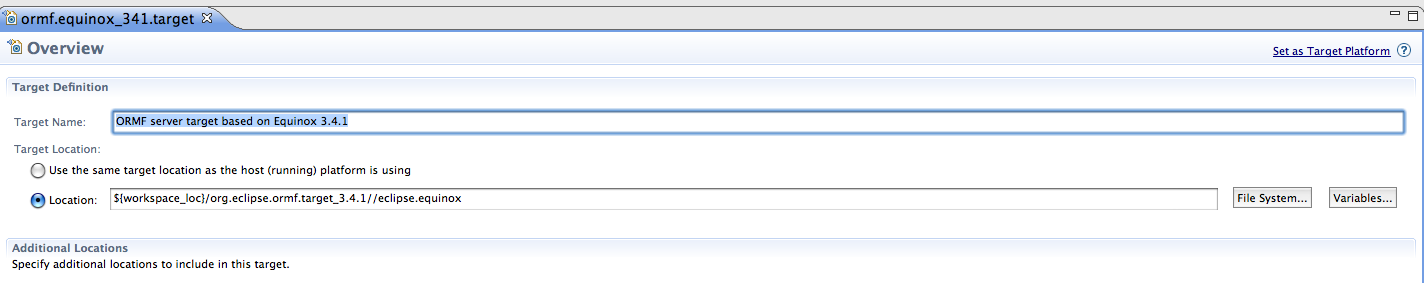
- The project should now build in the workspace.
- Unzip the ormfdb.zip in your home directory.
- Open the launch configuration for the "ormf server" and make sure that your dom4j and the derby project are selected. What should NOT be selected is the org.eclipse.ormf.setup.database.useme.legacy project.
- You should now be able to run there server.
Any question, please ask.
Cheers,
Joel