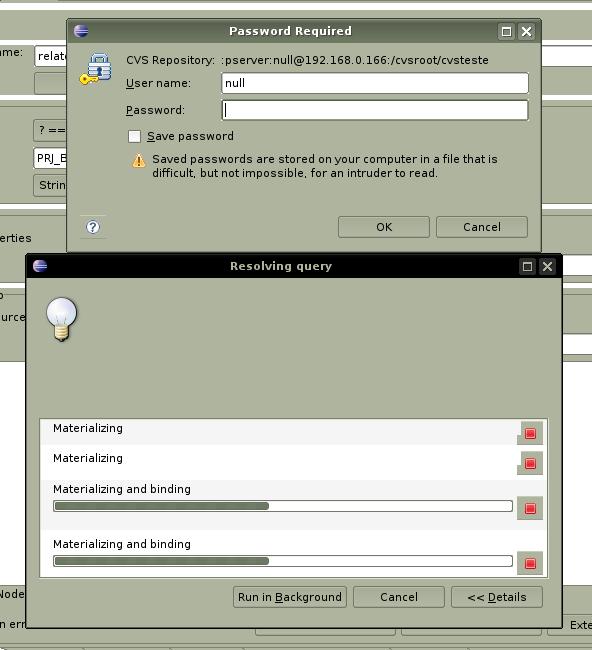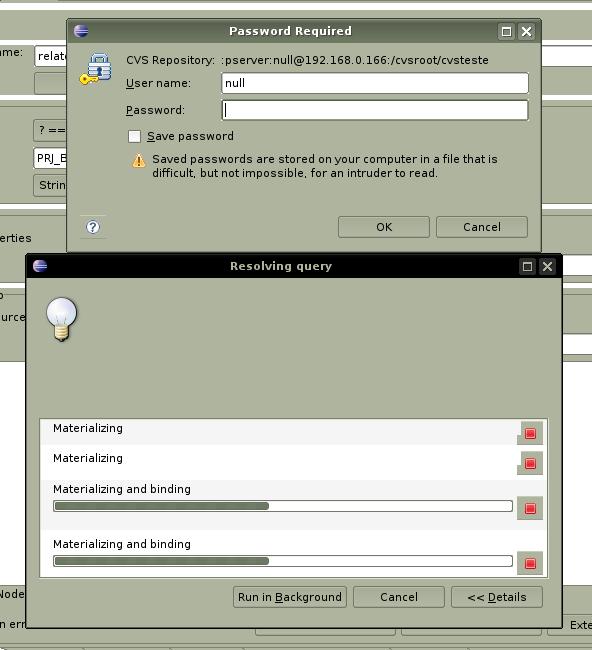[
Date Prev][
Date Next][
Thread Prev][
Thread Next][
Date Index][
Thread Index]
[
List Home]
|
Re: [buckminster-dev] CVS Authentication
|
Hi Thomas!
I have made the tests using the property as explained below. Even so,
suppling a password in the property file, it still asks by; then, a
second dialog asking from authentication in CVS again coming up, putting
"null" instead the user name. It didn't work. It appears to have other
"moment" it needs user/password, so, it don't find anymore...
attached, a screenshot from cvs dialog, when asking by passwd with a
"null" user
----(snip)----
This is how it should look instead:
<uri format=":pserver:{0}:{1}@192.168.0.166:/cvsroot/cvsteste,relat/{2}">
<bc:propertyRef key="cvs.user" />
<bc:propertyRef key="cvs.password" />
<bc:propertyRef key="buckminster.component" />
</uri>
----(snip)----
Thomas Hallgren escreveu:
Claudio, you must have missed my last mail (attached)
Regards,
Thomas Hallgren
Claudio Cardozo wrote:
Thomas, after a lots of tests, the conclusion that I have is the
Buckminster cannot handle correctly the string with ${some_key} inside
the
<uri
format=":pserver:${cvs.user}:${cvs.password}@192.168.0.166:/cvsroot/cvsteste,relat/{0}">
may be some problem when replacing it...
some kind of source code, has private access, so, it needs controls by
authentication outside the rmap, supplied by a property file or
something else.
But, if I provide inside like:
format=":pserver:claudiocardozo:xxxxx@192.168.0.166:/cvsroot/cvsteste,relat/{0}">
works fine!
regards,
Claudio Cardozo
------------------------------------------------------------------------
Assunto:
Re: [buckminster-dev] CVS Authentication
De:
Thomas Hallgren <thomas@xxxxxxx>
Data:
Thu, 20 Sep 2007 21:35:06 +0200
Para:
Buckminster developer discussions <buckminster-dev@xxxxxxxxxxx>
Para:
Buckminster developer discussions <buckminster-dev@xxxxxxxxxxx>
Claudio,
Everything but the RMAP is correct and I'm afraid that's my fault. The
<uri format""> does not allow property expansion. It's a
java.text.Format instance ant it performs expansion differently using
numbered arguments.
This is how it should look instead:
<uri format=":pserver:{0}:{1}@192.168.0.166:/cvsroot/cvsteste,relat/{2}">
<bc:propertyRef key="cvs.user" />
<bc:propertyRef key="cvs.password" />
<bc:propertyRef key="buckminster.component" />
</uri>
I'm very sorry for the confusion. I hope this will make it work for you.
It works for me :-)
Regards,
Thomas Hallgren
Claudio Cardozo wrote:
The eclipse.ini was ok, but doesn't work, so let me send all files (so
small)
CQUERY
<?xml version="1.0" encoding="UTF-8"?>
<cq:componentQuery
xmlns:cq="http://www.eclipse.org/buckminster/CQuery-1.0";
resourceMap="http://localhost/buck/relat1.rmap";
properties="file:/home/ccardozo/relat1.properties">
<cq:rootRequest name="relatorios-proposta"
versionDesignator="[PRJ_BANIF_CDC_INTELLECTOR,PRJ_BANIF_CDC_INTELLECTOR]"
versionType="String"/>
</cq:componentQuery>
RMAP (relat1.rmap)
<?xml version="1.0" encoding="UTF-8"?>
<rmap
xmlns="http://www.eclipse.org/buckminster/RMap-1.0";
xmlns:xsi="http://www.w3.org/2001/XMLSchema-instance";
xmlns:mp="http://www.eclipse.org/buckminster/MavenProvider-1.0";
xmlns:bc="http://www.eclipse.org/buckminster/Common-1.0";>
<searchPath name="default">
<provider readerType="cvs" componentType="eclipse.project"
mutable="true" source="true">
<uri
format=":pserver:${cvs.user}:${cvs.password}@192.168.0.166:/cvsroot/cvsteste,relat/{0}">
<bc:propertyRef key="buckminster.component" />
</uri>
<versionConverter type="branch" >
</versionConverter>
</provider>
</searchPath>
<locator searchPathRef="default" pattern="relatorios-proposta" />
</rmap>
PROPERTY (relat1.properties)
cvs.user=claudiocardozo
cvs.password=xxxxxxx
regards,
Claudio
Thomas Hallgren escreveu:
Claudio Cardozo wrote:
Thomas, sorry by disturbing...
I tryed:
a) using option to JVM, like: -Duser.cvs=claudiocardozo
-Duser.password=xxxx in file eclipse.ini; doens't work
If you use eclipse.ini, make sure there are no empty lines and that
each option is on a line of its own. Also, make sure you put them
after -vmargs. Eclipse.ini is sensitive to empty lines and linebreaks.
-vmargs
-Duser.cvs=claudiocardozo
-Duser.password=xxxx
should do it.
b) a properties file, like: (as I know in -Duser.properties format)
cvs.user=claudiocardozo
... doesn't work
How do you incorporate this property file? From the CQUERY?
d) a property file, like supplied in cquery
<property key="claudiocardozo" value="xxxxx" />
... doesn't work
The CQUERY can either appoint a file like the one you use in b), or
it can embed properties.
Here is a cquery that appoints a file:
<?xml version="1.0" encoding="UTF-8"?>
<componentQuery xmlns="http://www.eclipse.org/buckminster/CQuery-1.0";
properties="file:/temp/some.properties">
<rootRequest name="sample"/>
</componentQuery>
Here is a cquery that embeds properties:
<?xml version="1.0" encoding="UTF-8"?>
<componentQuery xmlns="http://www.eclipse.org/buckminster/CQuery-1.0";>
<rootRequest name="sample"/>
<property key="password.cvs" value="xxxxx"/>
<property key="user.cvs" value="roger"/>
</componentQuery>
Regards,
Thomas Hallgren
_______________________________________________
buckminster-dev mailing list
buckminster-dev@xxxxxxxxxxx
https://dev.eclipse.org/mailman/listinfo/buckminster-dev
_______________________________________________
buckminster-dev mailing list
buckminster-dev@xxxxxxxxxxx
https://dev.eclipse.org/mailman/listinfo/buckminster-dev