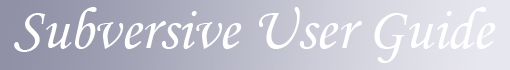

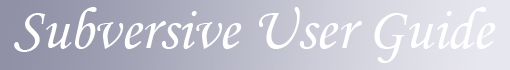
|

|
Subversive distribution consists of two parts - Subversive plug-in and Subversive SVN Connectors. Both parts are required in order to work with Subversive. The plug-in itself is provided under the terms and conditions of the Eclipse Public License Version 1.0 ("EPL"). A copy of the EPL is available at http://www.eclipse.org/legal/epl-v10.html. Subversive SVN Connectors are external libraries with their own licenses, which are distributed from external location at www.polarion.com.
In order to install Subversive you should install Subversive plug-in and at least one of Subversive SVN connectors, such as native JavaHL connector or pure Java SVN Kit connector (please note, that we provide win32/win64-compatible native libraries only, binaries for other platforms you need to install by yourself).
Subversive plug-in and Subversive SVN Connectors are distributed from different update sites on different locations, so the simplest way to install both is to install Subversive first, then install connectors using connectors discovery feature. If the discovery feature does not start automatically, you may start it manually from the general page of the plug-in preferences. Installation and update process itself is simple and straightforward, so basically there is no need for special instructions. Still, you can find step-by-step process descriptions in Installation instructions and in Update instructions.
The plug-in does not require anymore specific environment than the Eclipse Platform in which you're installing it. And since each plug-in version supports up to three Eclipse Platform versions back, the actual minimum requirements are the same as for the oldest Eclipse Platform version supported by the installed plug-in version. If you're using native JavaHL based connector, then you're required to ensure native binaries are installed in your system and they're accessible for the plug-in to load.
If you have some version compatibility questions, please refer to Versions and compatibility FAQ section.