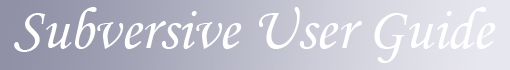

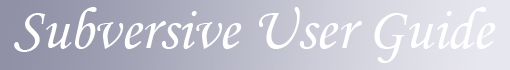
|

|
The most friendly installation process - point Eclipse update manager to Subversive Update Site and follow instructions of the Installation wizard. If for some reason you can't use the update site you can download then the so-called Archived Update Site and point Eclipse update manager to this file locally on your computer. Please refer Installation instructions topic for details on how to install, update and manage Subversive.
In order to create repository you should have either one: native JavaHL or SVN Kit based connector installed. Otherwise you'll have to do it manually using 'svnadmin create' command. In the last case you'll also need to create a repository location for the created repository using 'SVN Repository Location Wizard', then you can share required project (or projects) using 'SVN Sharing Wizard' and perform the initial commit.
If you have a project checked out by another Eclipse SVN plug-in and want to work with it using Subversive
Did you edit the file outside Eclipse IDE? If so, please hit refresh (F5) button over the project node.
Please refer to 'Note for Linux users' documentation page.
The answer is pretty simple: Subversive plug-in is included into the Eclipse simultaneous release train. So, you just need to choose release update site for your Eclipse Platform version, open the 'Collaboration' section and select Subversive plug-in features you require installed.
Each Subversive plug-in version supports up to three last Eclipse Platform versions back. So, if you're using Eclipse Mars (4.5), for example, then you may install any of the plug-in versions that were distributed with Eclipse Mars (4.5), Neon (4.6) or Oxygene (4.7).
Subversive handles errors and in case the error is detected you'll be asked to send an automatic error report. This report contains most of the required information such as stack trace and Java environment. You can also provide your comments regarding the problem, which will help developers to find the reason of the problem. Note that the report doesn't contain any confidential information and you can review what exactly will be sent. All what you need to do to send such a report is just to press a button in the problem notification dialog.
We cordially invite everyone of the Subversive community to get involved with the project at the community forum (more below). Synergy of the Subversive team and the Community will lead the way towards accomplishing common purposes such as making SVN friendlier and closer to the user.
How to participate in discussion:
You can post your comments about the Subversive project proposal or share your vision about the Subversive as a whole, at the community forum.
In order to participate in discussions you should just create yourself a free account here.