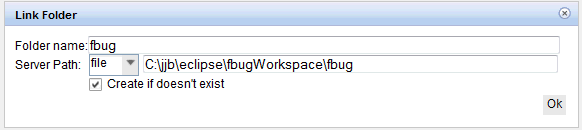John Arthorne wrote:
> "John J. Barton"
<johnjbarton@xxxxxxxxxxxxxxx>
> Using the example Boris posted:
>
> http://localhost:8080/file/org.eclipse.orion.client.core/static/ide.css
>
> I get 401 unauthorized.
>
> My primary question is how to make that be 200 ok.
You get 401 when using curl, or when
using the Orion client? The easiest thing to do is login to Orion in
the
browser, and then try the request from within that browser session. I
have done authenticated requests to orion from curl, but only after
configuring
the server to use Basic HTTP auth. Out of the box, Orion server uses
Form
or OpenID authentication, and I don't know how that is done in curl.
I guess I got mixed up by starting different servers and browsers.
Works now thanks.
> A secondary question: why is that file available? I put
> -Dorg.eclipse.e4.webide.server.allowedPathPrefixes=C:\jjb\eclipse
> \fbugWorkspace\fbug
> in my eclipse.ini, but that directory does not show up. I get two
> others orion client and server, but I don't understand why.
The system property gives the server permission to
link folders at that location, but does not actually add any folders to
the workspace for you. You need to do the following after startup up
the
server:
- Navigate to http://localhost:8080/
- Click "Link Folder"
- Enter the file system path of the folder to be
added:
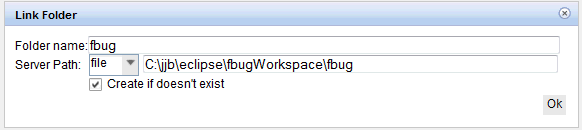
- Click Ok. This will add the folder
c:\jjb\eclipse\fbugWorkspace\fbug
to your Orion workspace.
I get a dialog "Forbidden access"
No rights to access http://localhost:8080/workspace/A
I don't know where that URL came from.
jjb
JohnA
|