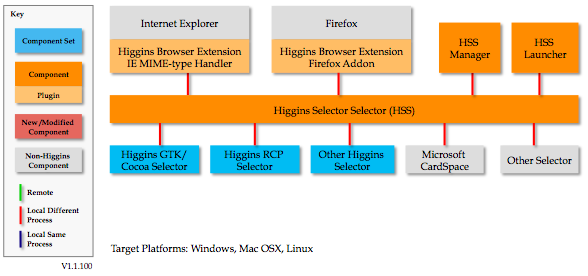[
Date Prev][
Date Next][
Thread Prev][
Thread Next][
Date Index][
Thread Index]
[
List Home]
|
RE: [higgins-dev] Higgins Home page - moving nursery version to production
|
Title: Re: [higgins-dev] Higgins Home page - moving nursery version to production
These new changes have been made in the nursery
including the new client overview page.
-Mary
Mary,
Overall, I think we’re moving in a good
direction. WRT to the “Client” column/text, I’d suggest these changes to the
home page:
- End the paragraph
after “...on multiple platforms”
- Then move the
“Overview” link up to here [I’ve written an overview that works for 1.0 and1.1
(see below)]
- Then put “For the
released Higgins 1.0:”
- Then leave the
three last bullets just as they are
- Then add “Under
development for Higgins 1.1”
- Then add
bullets/links to the three Selector Solutions listed here
[1]
The next problem is that the “overview” link in the
“Clients” column leads to a page with content that’s all about i-cards but
doesn’t provide an overview of what we mean by “client”, “selector”, etc. Here’s
the current content of that page (Selector-Overview.php):
I-Card
Selector Overview - How to use I-Cards
<image of mouse &
cards>
- You get cards
from web sites. Or you can create your own.
- You install a
wallet-like software app called a selector that lets you see and manage
them.
- By clicking on a
card you can log into sites. No more passwords.
- By clicking on a
card you express yourself. No more filling in forms.
- You can share
cards with friends and businesses you trust.
- Some cards
create permanent connections to your friends, communities and
businesses.
I’d suggest replacing the
above content with this:
Client Overview
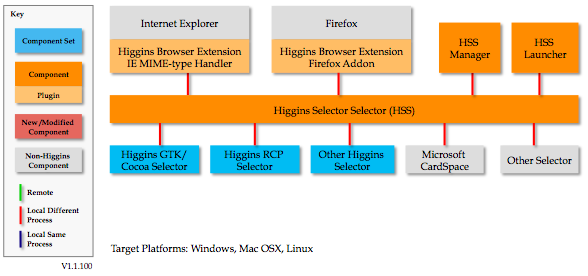
There are three main parts to the
client:
- Browser extension
– interacts with the current webpage and requests/retrieves identity
information from the selector via the selector-selector
- Selector-selector
– launches the selector. [New in Higgins 1.1]. HSS Manager provides a UI to
allow the user to set their default selector (e.g. CardSpace or one of the
Higgins selectors, etc.). HSS Launcher makes sure that the HSS service is
running as a background process.
- Selector – client
code that manages identity information using the information card metaphor. A
selector is used to disclose identity information to a relying site or a local
application for authentication or other purposes. The HSS can launch one of
the Higgins selectors or it can launch CardSpace™ as the user
desires.
Higgins 1.0 Client[head]
In Higgins 1.0 we
made partial progress towards the architecture diagramed above. In 1.0 we hadn’t
yet invented the concept of a selector-selector, and the three selector
solutions use different browser extensions. See each of the following selector
solutions for details:
- <three
bullet/links to the three 1.0 selector
solutions>
Higgins 1.1
Client[head]
Goals
- All selector
solutions should share a common set of Higgins Browser Extensions[2] (aka HBX)
--one for each supported browser.
- Add support for
non-I-Card authentication methods into HBX. We’re interested in both OpenID
and plain old username/password. There’s been discussions within OSIS[3], and
with members of the IDIB[4] project about collaborating on this.
- We have a Higgins
Selector Selector (and related components) for Windows. We neeed to port HSS
to Mac OSX (and preferably Linux too)
Selector
Solutions
- <three
bullet/links to the three 1.1 selector solutions>
- <a link to the
selector harmonization effort>[5]
How to use a Selector and
I-Cards[head]
<image
of mouse & cards>
- You get cards
from web sites. Or you can create your own.
- You install a
wallet-like software app called a selector that lets you see and manage
them.
- By clicking on a
card you can log into sites. No more passwords.
- By clicking on a
card you express yourself. No more filling in forms.
- You can share
cards with friends and businesses you trust.
- Some cards
create permanent connections to your friends, communities and
businesses.
<as you can see, this
last section is copied from the current content—just moved
down>
--Paul
[1] http://wiki.eclipse.org/Solutions_1.1
[2]
http://wiki.eclipse.org/Higgins_Browser_Extension
[3]
http://osis.idcommons.net/wiki/Main_Page
[4]
http://code.google.com/p/idib/
[5]
http://wiki.eclipse.org/Selector_Architecture_Harmonization
On
1/6/09 9:58 AM, "Mary Ruddy" <mary@xxxxxxxxxxxxxxxxx>
wrote:
Last
quarter we iterated on a new Higgins home page that emphasized three
categories of software available from Higgins, and created new pictures for
it.
http://www.eclipse.org/higgins/nursery/
As
we work on Higgins 1.1, we will continue to fine-tune the descriptions. This
new page is now much better than the current home page. If there aren't any
objections, I will move this to production on Thursday
morning.
-Mary