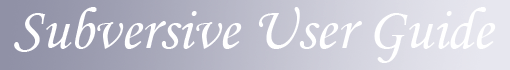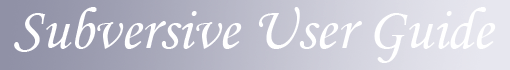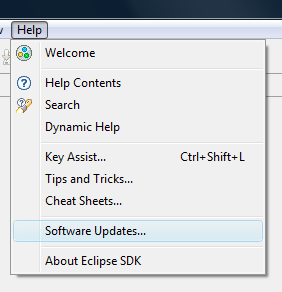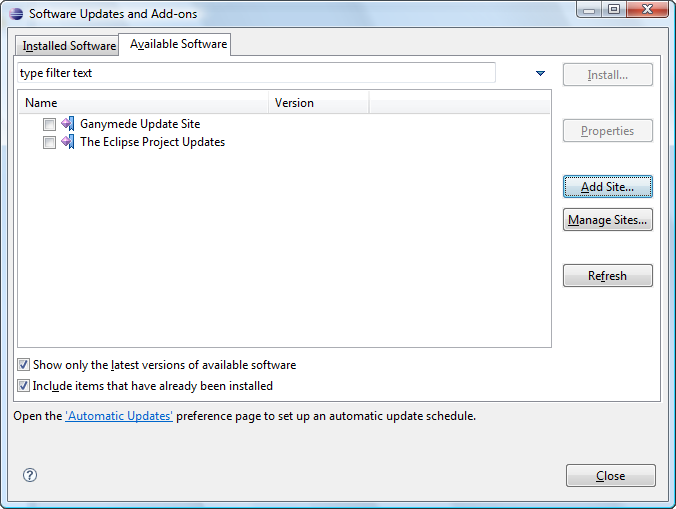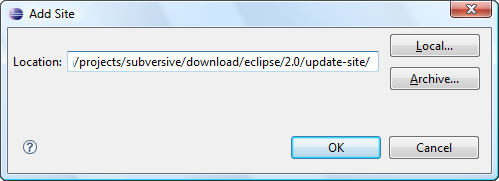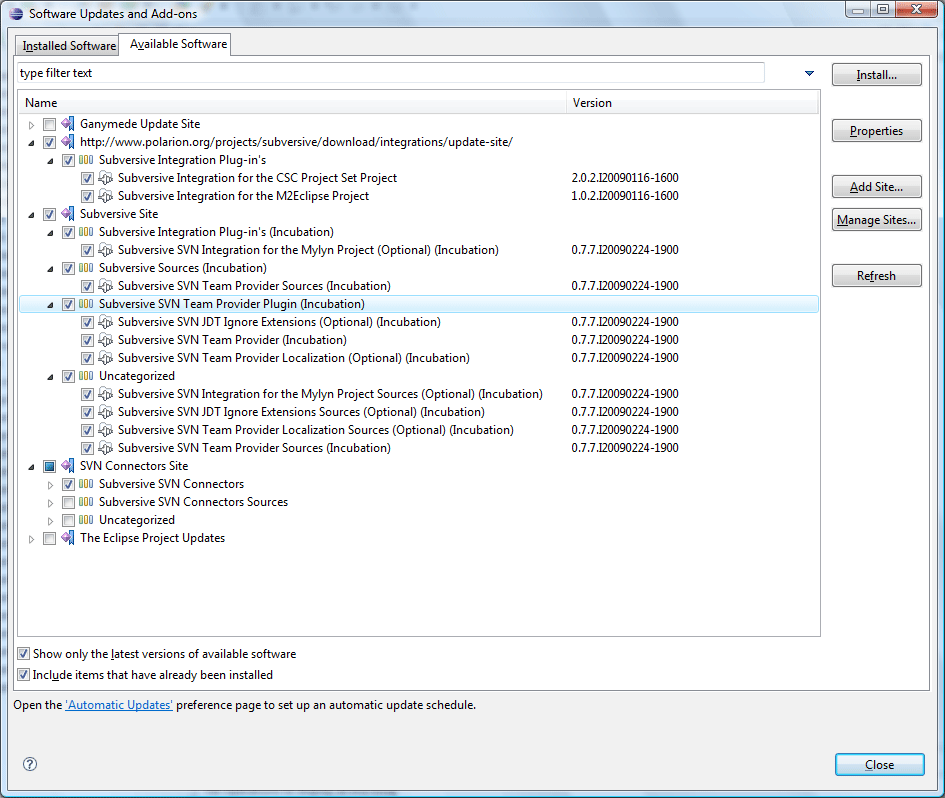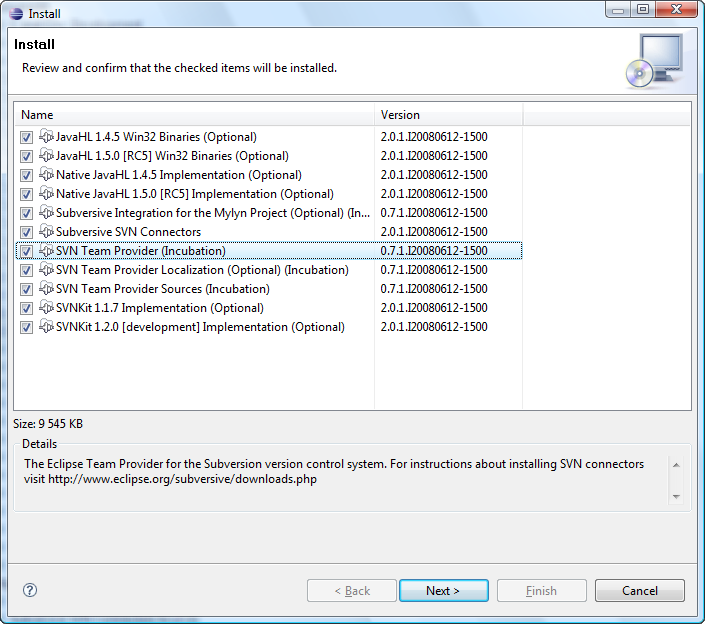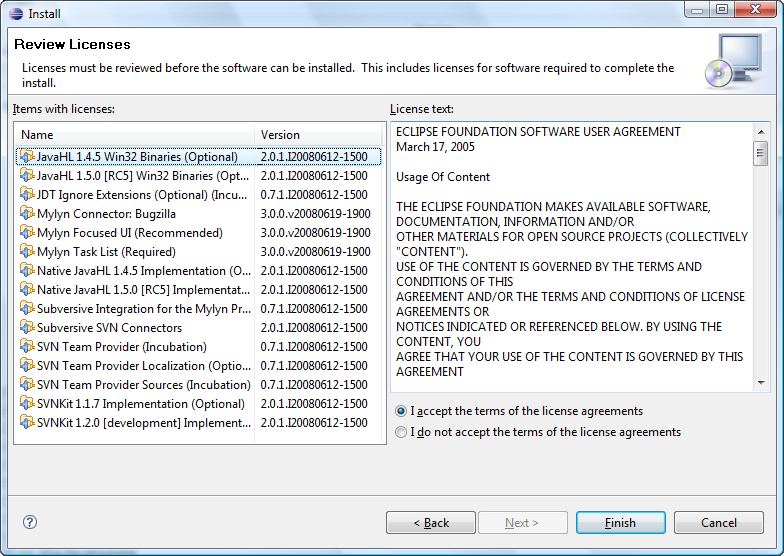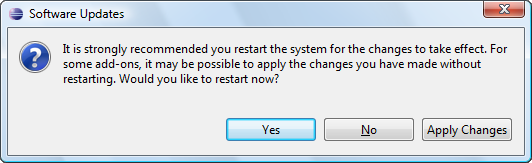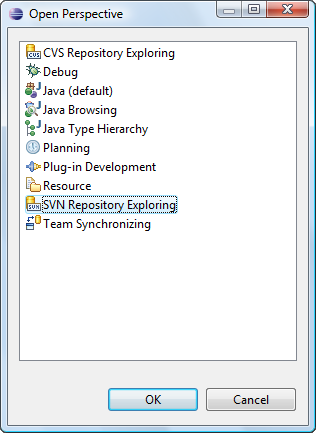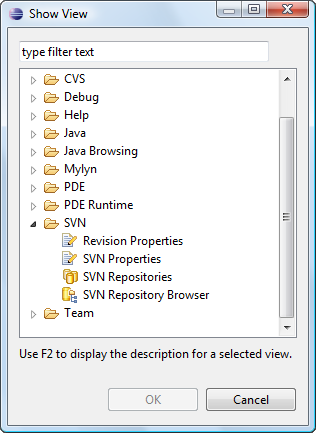Subversive installation instructions
Subversive can be simply installed from within Eclipse using update manager. All what the user should do is just point update manager to the remote or local update site. To install Subversive:
-
Start Eclipse and select menu item 'Help > Software Updates...'
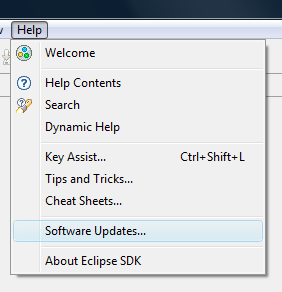
-
Select the 'Available Software' tab group and click the 'Add Site...' button.
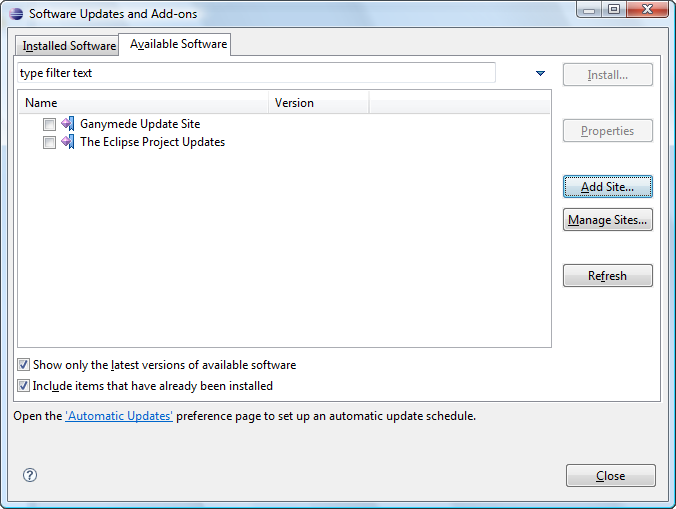
-
On the 'Add Site' dialog enter the URL to SVN Connectors update site. The proper URL can be found on http://www.eclipse.org/subversive/downloads.php.
Also the update-site for Subversive integration plug-ins can be added in the same way.
-
Please note that the use of the software you are about to access may be subject to third party terms and conditions and you are responsible for abiding by such terms and conditions.
Click on the 'OK' button to store update site information.
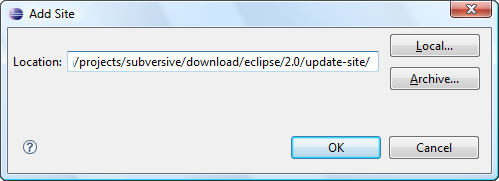
-
The Subversive update site can be found in 'Ganymede Update Site' in 'Collaboration Tools' category and provides following features list.
Required feature, which should be installed unconditionally:
-
SVN Team Provider - The Eclipse Team Provider for the Subversion version control system.
Optional integrations with other plug-ins, which can be installed if you use these plugins and want to have them integrated with Subversive:
-
Subversive Integration for the Mylyn Project - Integration with Mylyn (http://www.eclipse.org/mylyn/).
Other optional features:
-
JDT Ignore Extensions - The feature is useful for Java development because it allows to interpret output folders as ignored resources automatically.
-
SVN Team Provider Sources - The sources of the Eclipse Team Provider for Subversion.
Select SVN Team Provider, Subversive SVN Connectors and other features if required and click the 'Install' button.
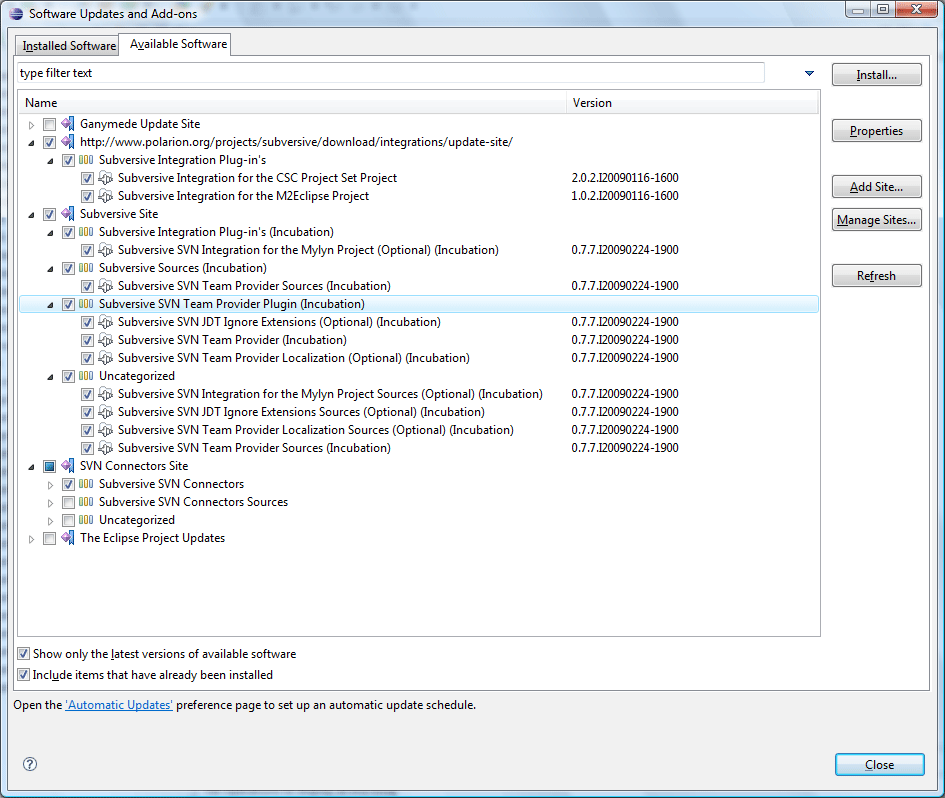
-
The update manager calculates dependencies and offers you a list of features to install. Select the needed ones and click the 'Next >' button.
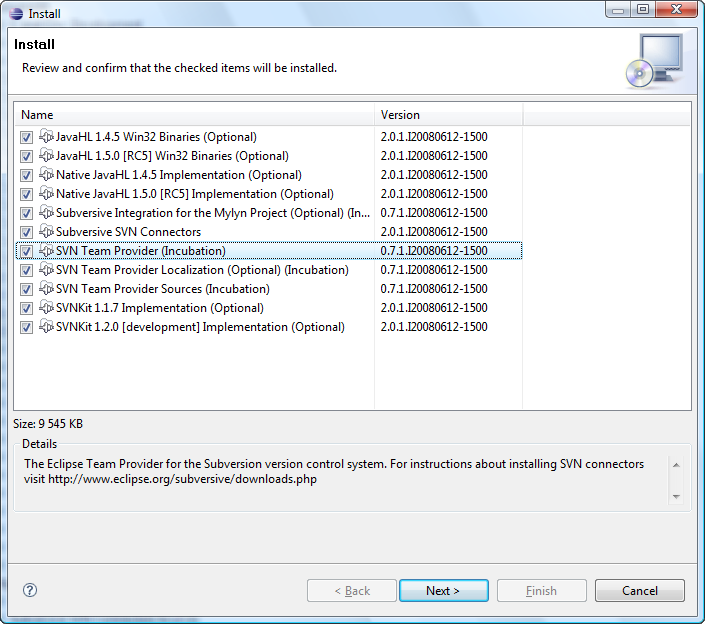
-
Accept terms of license agreement and click the 'Finish' button in order to start the download of selected features.
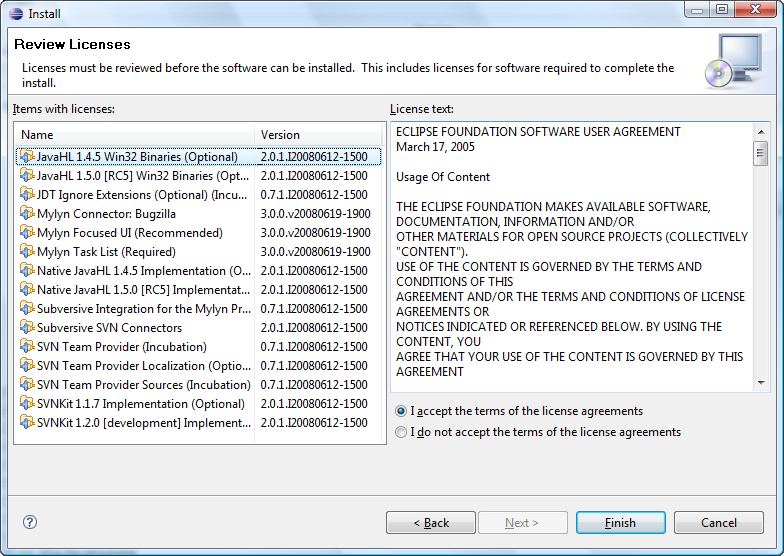
-
To apply installation changes and restart Eclipse click on the 'Yes' button.
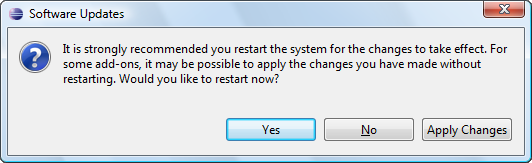
-
After Eclipse restart you are able to start using Subversive.
- You can find Subversive perspective and views in correspondent dialogs, activated by menu items 'Window > Open Perspective > Other...' and 'Window > Show View > Other...'.