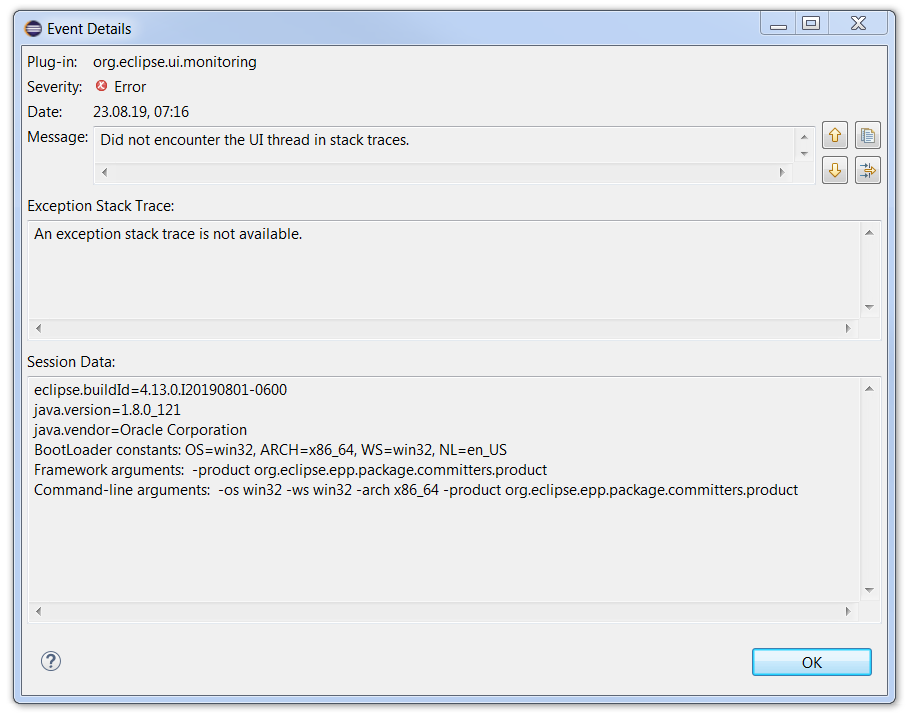It seems that org.eclipse.ui.monitoring is more broadly enabled
now. I suppose that's all fine and good, but I found it to be
super annoying when launching self-hosted Eclipse instances. When
you set a breakpoint that's hit in the main thread, this thing
starts vomiting out console garbage. Of course the UI is blocked,
I set a breakpoint for that purpose. But then I have to look at
the console each time and see if my application is throwing
exceptions or if it's just the annoying monitor.
It got so annoying I had to figure out how to make it stop, and
that took significant detective work hunting through the Platform
source... Finally I took the following approach.
Add the following to my Program arguments:
-pluginCustomization
${resource_loc:/org.eclipse.emf.site/plugin_customization.ini}
And put the following in that file:
org.eclipse.ui.monitoring/monitoring_enabled=false
I'm sure not many people will figure that out, so I thought I'd
share the tidbit.
Perhaps someone knows a simpler/better way? Or perhaps the
self-hosted launch could be smarter to disable this
automatically? I expect this to become an annoyance for many a
developer...
More of a concern, I now see log entries like this:
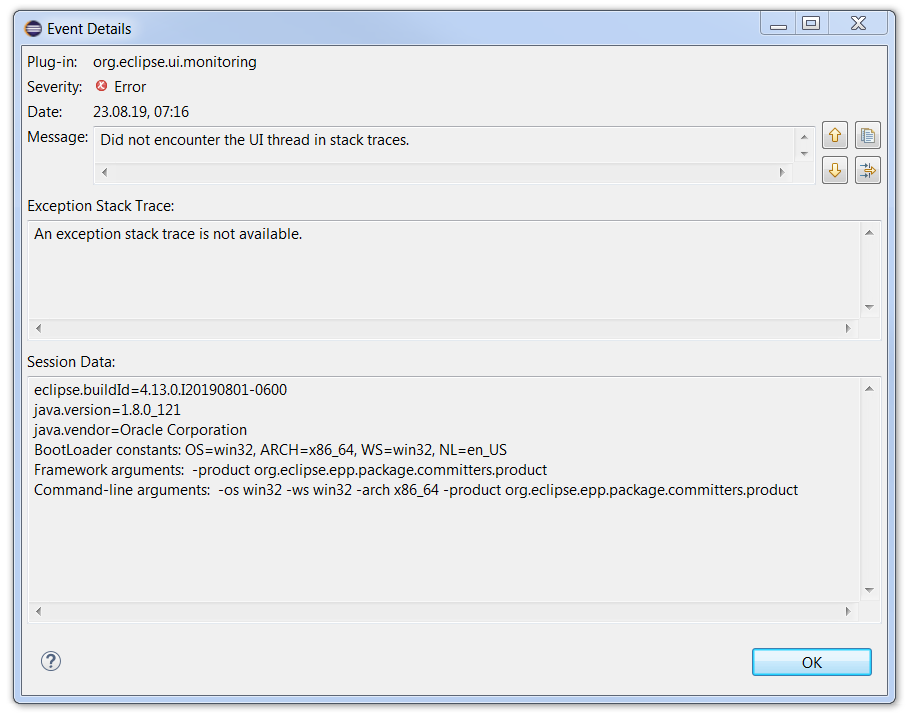
Is this a bug? Error reporting will tend to generate error
reports for such things, though I'm not sure anyone cares about
that or uses that anymore.
Regards,
Ed