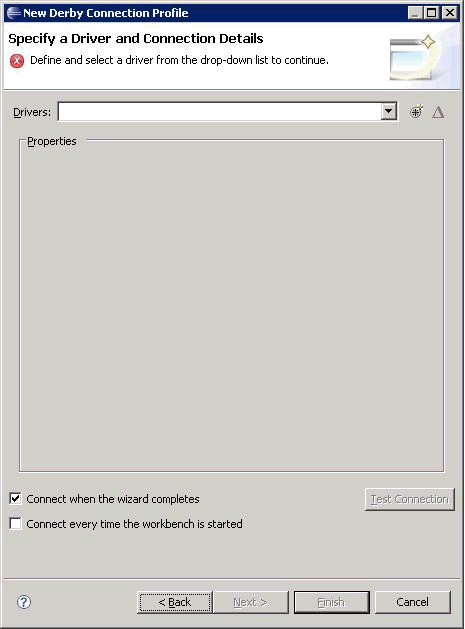Hi everybody,
In my opinion it will be strange if a
message is shown before the user type something. When the wizard appears, just
the description of the wizard page must be visible. The error message (not info
message) must appear if the user cleans the combobox value.
Best,
Márcio Guedes
From: ui-best-practices-working-group-bounces@xxxxxxxxxxx
[mailto:ui-best-practices-working-group-bounces@xxxxxxxxxxx] On Behalf Of Francis Upton
Sent: Wednesday, December 10, 2008
3:20 PM
To: User Interface Architecture
Working Group
Subject: Re:
[ui-best-practices-working-group] Question about how to handlebest practice
What I have done in this case, is to have the message
appear as it is, but just without the error icon (when the dialog is first
presented), you can use an info icon I think. I think the message at the
top is useful. Then if the user does something to cause the selection to
be empty, it can have the error icon like it does now.
It's sometimes unpleasant to do all of the special handling for these cases,
and I don't know of a standard easy pattern (other than the first time flag).
:)
Francis
brian.fitzpatrick@xxxxxxxxxx
wrote:
Hi all...
I'm
new to the mailing list and group, so I apologize if this is considered some
variety of canned "meat". :)
In
DTP, we have a bug (https://bugs.eclipse.org/bugs/show_bug.cgi?id=243489
) where it's been noted that a wizard starts in an error condition in some
cases. It was mentioned that Eclipse UI guideline 5.3 (http://wiki.eclipse.org/User_Interface_Guidelines#Initialization_2)
recommends against such a thing, which does make sense.
I've
included a screen shot of the wizard. You can clearly see the error noted in
the banner at the top of the wizard page.
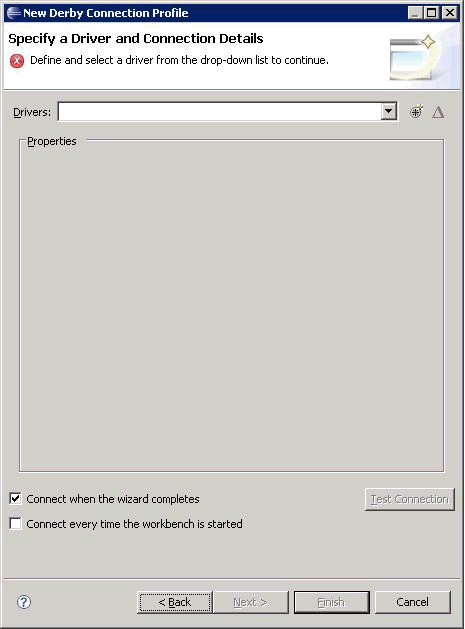
The
rationale I used for the chunk of code creating this problem is as follows:
1)
If there's nothing to select in the combo box, the user has to perform an
action (i.e. create the object that would be listed in the combo list) before
they can continue, therefore rather than allowing the user to click Finish and
potentially create an object that would be unusable in an inconsistent state, I
block the user from doing that.
2)
If there is something to select in the combo box, we automatically select the
first item in the list, which clears the error state.
How
have other folks dealt with this case? I could see adding an error/message
label beneath the combo box that would note this state, but it would take up
real estate better used by the rest of the wizard page for custom user
interface elements. But other than that and the error message in the wizard
page banner, I'm at a loss for options.
Any
and all suggestions would be greatly appreciated!
--Fitz
Brian Fitzpatrick
Eclipse Data Tools Platform PMC Chair
Eclipse Data Tools Platform Connectivity Team Lead
Staff Software Engineer, Sybase, Inc.
_______________________________________________
ui-best-practices-working-group mailing list
ui-best-practices-working-group@xxxxxxxxxxx
https://dev.eclipse.org/mailman/listinfo/ui-best-practices-working-group
--
You have brains in your head.
You have feet in your shoes.
- Dr Seuss, Oh the Places You'll Go
Francis Upton IV
francis@xxxxxxxxxxxxxxxx
Tel 510 835 3123
Fax 510 779 5226
Cell 510 432 1589
Skype francisupton