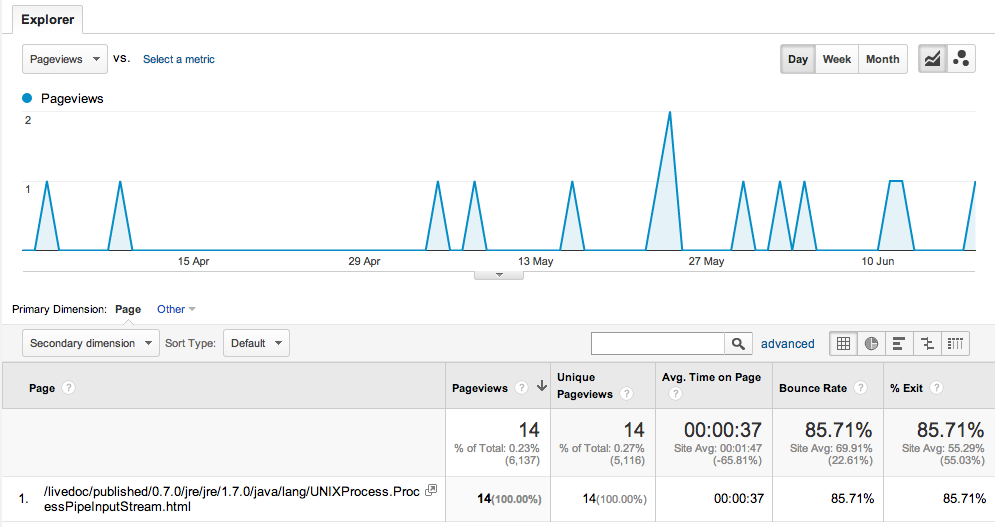Hi Michael,
Hi recommenders-dev,
Hi soc-dev,
i'm sorry for the late answer, your mail vanished in the depth of
my mail box :/
For the Livedoc Weekly Report 07, I've decided to write a little
hands-on on the Google Analytics Provider for you :)
For
tl;dr, just jump to
Result :)
What's it all about?
As you may know, with Livedoc you can enrich your good old Javadoc
with source-code statistics from Code Recommenders, making them
available directly into your HTML web page and not only in your
Eclipse IDE.
Our goal is to provide an easy entry point for your (new)
developers to your Java API, lowering the entrance barrier for
them to write some source code.
However, this is a strictly one-way move:
Your Java source code --> Gather source code statistics -->
Produce Javadoc with them --> Upload to the internet -->
Read by your users/developers.
There's no possibility for an automated way back, allowing you to
investigate how your users deal with your documentation. But
happily there's a way to change this.
With
Google Analytics
we can gather user statistics from your Javadoc documentation, as
Javadoc is plain HTML (maybe uploaded to a website).
This will allow you to answer questions like "
How much
time spend the average visitor on class Foo?"
How to be done?
Let's take a look at an example for JDK7 documentation.
Preparation:
As stated in the
Livedoc
Readme, you need three objects for a successful Livedoc run:
- A Maven repository for source files (packaging: jar,
classifier: sources)
- A Maven repository for Code Recommenders models
- An artifact coordinate identifying the JAR file you wish to
create Livedoc for
1. In the case of JDK7, we don't have an online maven
repository containing the source files of the JDK, thus we need
to create a local one.
To achieve this, just grab your JDK’s source archive (src.zip
in your JDK installation folder for Oracle JDKs) and type the
following (for Java version 1.7):
mvn deploy:deploy-file -Durl=file:/some/folder/repo
-Dfile=src.zip -DgroupId=jre -DartifactId=jre -Dversion=1.7.0
-Dpackaging=jar -Dclassifier=sources
After that, you can use
/some/folder/repo
as your source code repository for Livedoc (on JDK runs).
2. For the JDK, we can use the Code Recommenders model
repository of Eclipse Luna:
http://download.eclipse.org/recommenders/models/luna/
3. This should be easy:
As we deployed the JRE artifact into our local maven repository
on step 1, we already know the artifact coordinate (as we
defined it by groupId, artifactId and version ourselves).
Syntax is GROUP_ID:ARTIFACT_ID:VERSION, so:
jre:jre:1.7.0
(4.)
Additionally, for the Google Analytics provider, you'll need a
Google Analytics Account set-up and Tracking ID:
https://support.google.com/analytics/answer/1008015?hl=en
For this example, let's say our Tracking ID is 123ABC.
Throwing it all together:
Now, as you have all 3(+1) objects together, head over to http://download.eclipse.org/recommenders.incubator/livedoc/products/milestones/?d,
and download Livedoc for your OS resp. architecture. After
extracting, you can run the following command line:
./livedoc jre:jre:1.7.0 -sr
/some/folder/repo -mr http://download.eclipse.org/recommenders/models/luna/
-d ./output -p analytics [123ABC]
Result
Livedoc will produce Javadoc for you and integrate this required
Google Analytics Tracking Code:
var _gaq = _gaq || [];
_gaq.push(['_setAccount', '123ABC']);
_gaq.push(['_trackPageview']);
(function() {
var ga = document.createElement('script'); ga.type =
'text/_javascript_'; ga.async = true;
ga.src = "" == document.location.protocol ? 'https://ssl'
: 'http://www')
+ '.google-analytics.com/ga.js';
var s = document.getElementsByTagName('script')[0];
s.parentNode.insertBefore(ga, s);
})();
After uploading your created Javadoc HTML to your website, you can
watch your visitors statistics in your Google Analytics Account:
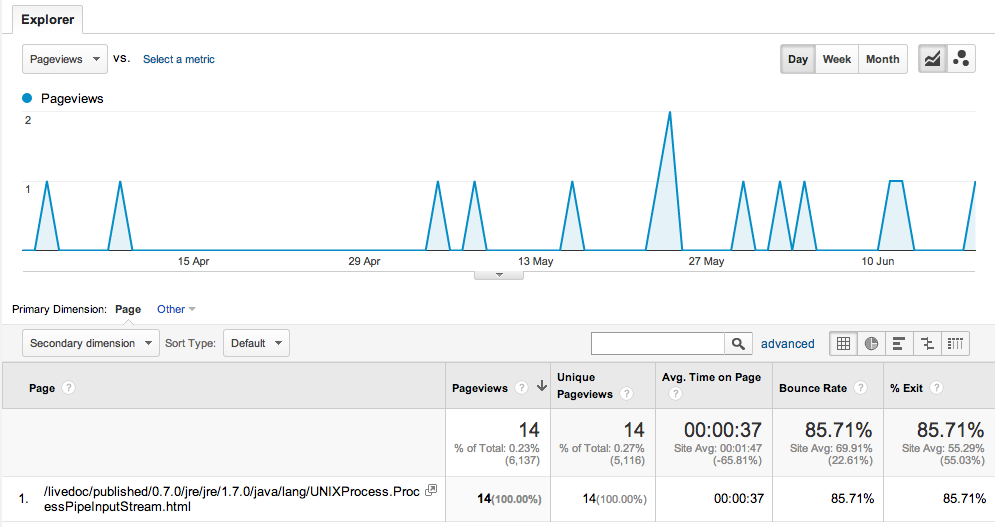
What happens next?
Currently, there are 3 features on the roadmap for the 0.11
release:
- JDK 8 Javadoc Support
- The Xdoclint feature of JDK 8
- An out-of-the-box usecase
This week, I'll focus on the JDK 8 support (Bug
432418)
However, I'd like to lay focus on a discussion for Bug
435940, check out the bugtracker :)
I hope you enjoyed reading this little hands-on, try Livedoc
yourself and don't hesitate to send me your opinions about it :)
Best regards,
Patrick