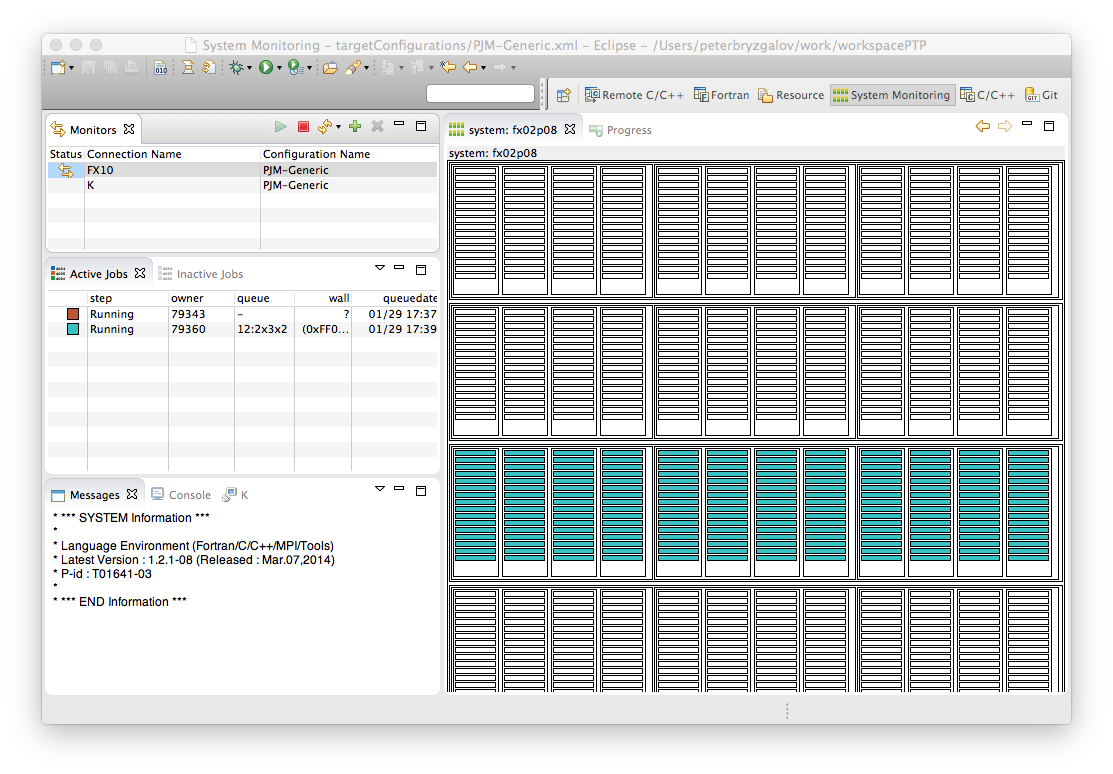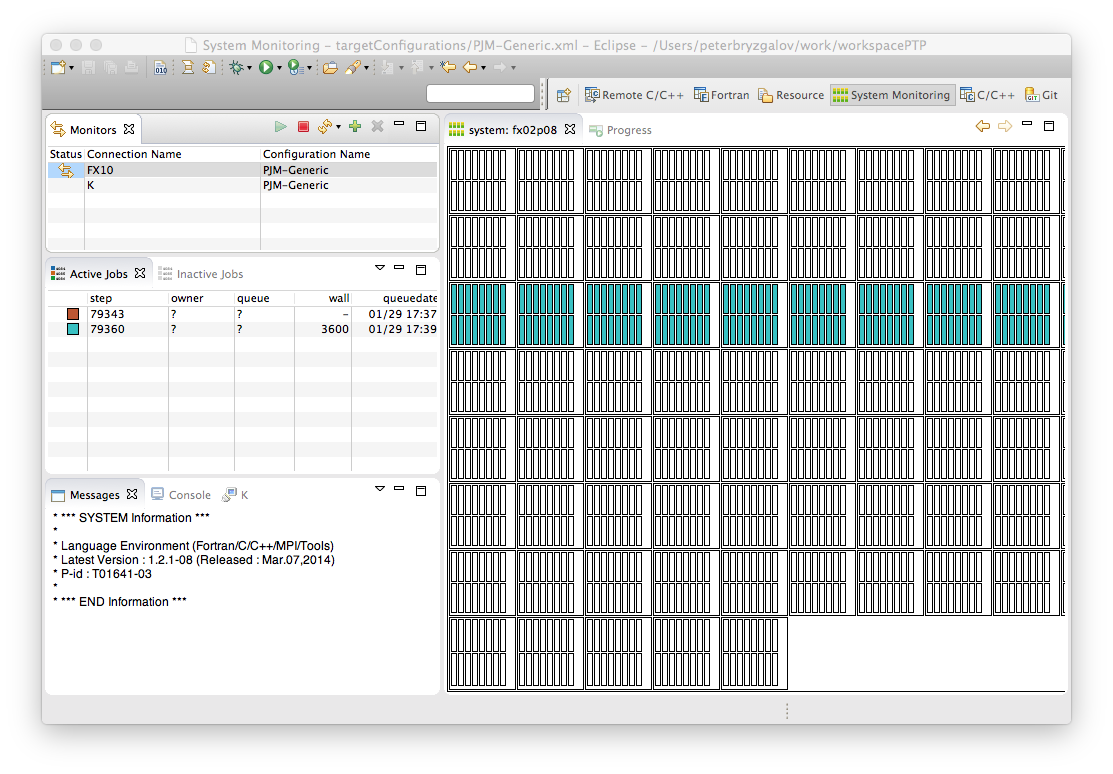Here is what I see if I remove layout file (samples/layout_default_PJM.xml) from the server:
<monitor-data schedulerType="PJM">
<rm:layout version="1.0" xmlns="" xmlns:rm="
http://eclipse.org/ptp/rm">
<nodedisplaylayout id="nodedisplay" gid="org.eclipse.ptp.rm.lml.ui.SystemMonitorView" active="true">
<schemehint>
<el1 min="0" max="7" tagname="tofu_unit" mask="0xFF0100%01d">
<el2 min="0" max="2" tagname="board" mask="%01d">
<el3 min="0" max="3" tagname="node" mask="%01d">
<el4 tagname="core" min="0" max="15" mask="-c%02d"></el4>
</el3>
</el2>
</el1>
</schemehint>
<el0 cols="1" maxlevel="4" vgap="3" showtitle="true">
<el1 min="0" max="7" cols="3" showtitle="false" vgap="1">
<el2 min="0" max="2" cols="4" showtitle="false" hgap="3">
<el3 min="0" max="3" cols="1" showtitle="false" >
<el4 min="0" max="15" showtitle="false" ></el4>
</el3>
</el2>
</el1>
</el0>
</nodedisplaylayout>
<tablelayout id="tl_Run" gid="org.eclipse.ptp.rm.lml.ui.ActiveJobsView" active="true" contenthint="jobs">
<column cid="1" pos="1" width="0.1" active="true" key="state" />
<column cid="2" pos="2" width="0.1" active="true" key="step" />
<column cid="3" pos="3" width="0.1" active="true" key="totalcores" />
<column cid="4" pos="4" width="0.4" active="true" key="vnodelist" />
<column cid="5" pos="5" width="0.2" active="true" key="queuedate" />
<column cid="6" pos="6" width="0.2" active="true" key="wall" />
<column cid="7" pos="7" width="0.5" active="true" key="comment" />
</tablelayout>
</rm:layout>
</monitor-data>