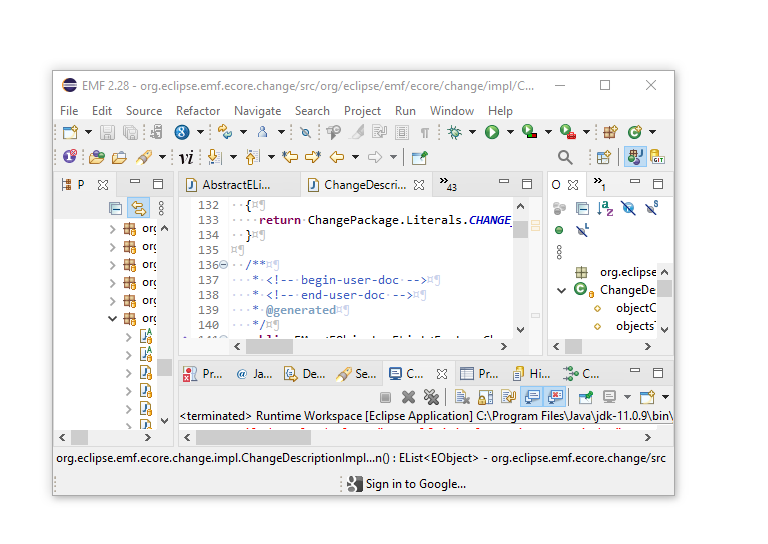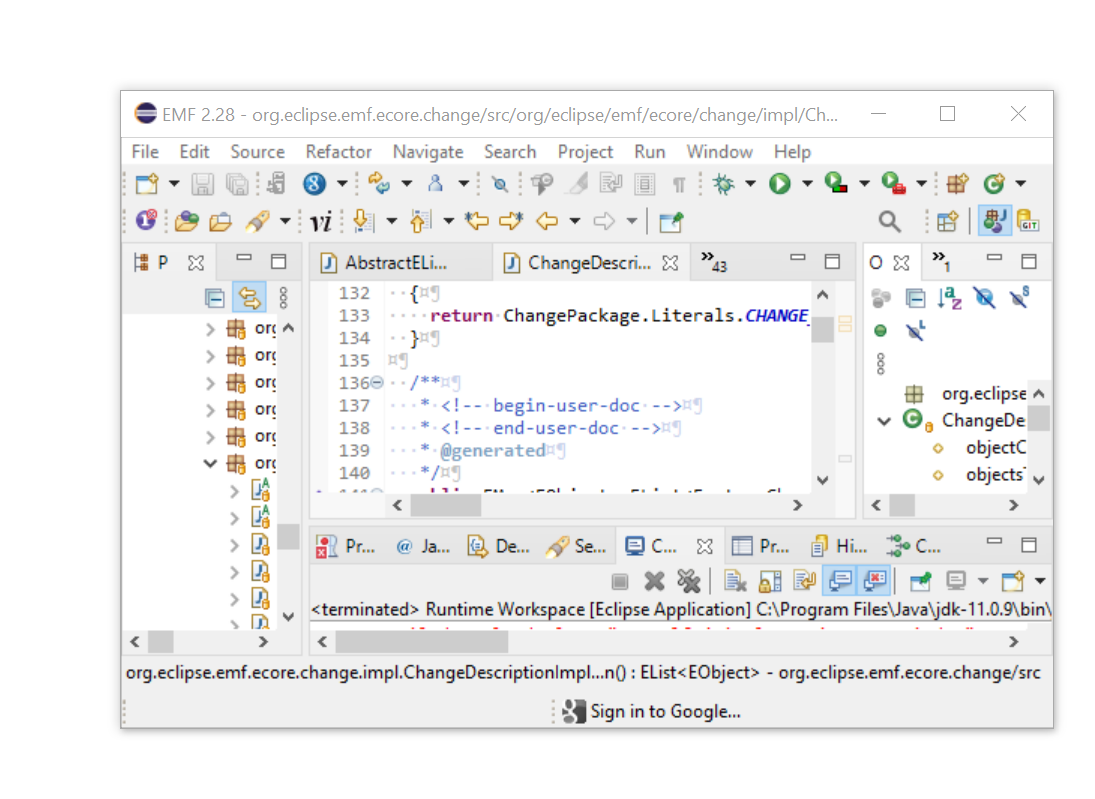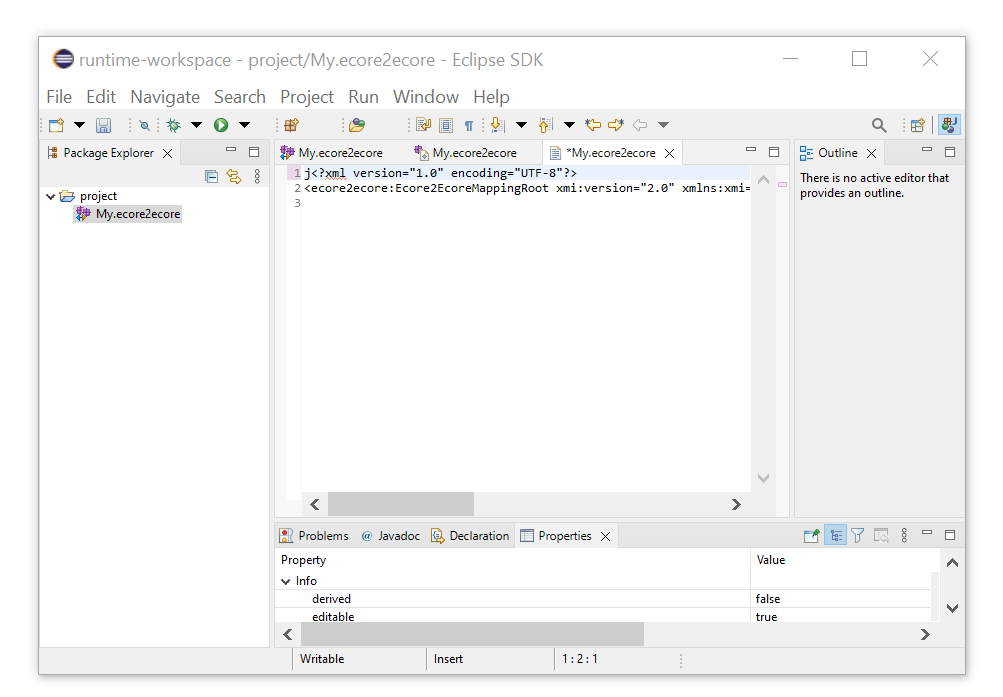[
Date Prev][
Date Next][
Thread Prev][
Thread Next][
Date Index][
Thread Index]
[
List Home]
|
[platform-dev] Scaling of Self-Hosted Eclipse Applications on Windows 10
|
Hi,
I'm not sure if someone else has run into the following problem
and maybe has a solution...
I have a new computer with Windows 10 with 3 ultra HD monitors,
each with the same resolution but with different physical sizes.
On Windows 10 you can set a scale factor separately for each
monitor such that as you move any application window from one
monitor to another, the fonts and graphics automatically scale as
specified. As such, you can see the size "jump" as you move a
window more than 1/2 way onto a given monitor. This way everything
stays at a readable/usable size on each monitor. This all works
well with an Eclipse application too, except for a
self-hosted launched application where the menus and title change
sizes but other parts don't; even the scrollbars paint funny with
"cheese" to the left of the vertical scroll bar (as seen in the
properties view of the final image below).
Here are two screen captures from different monitors for a normal
application. Note how the menu font size and other font sizes are
relatively the same with just the entire image scaled:
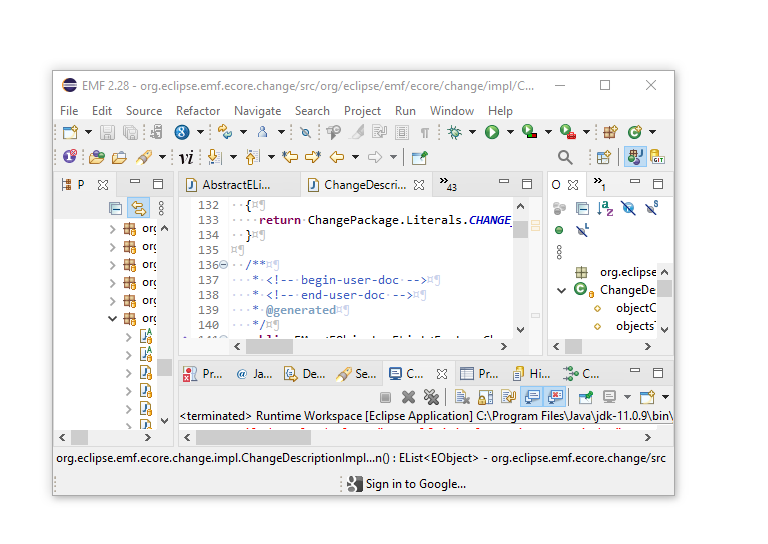
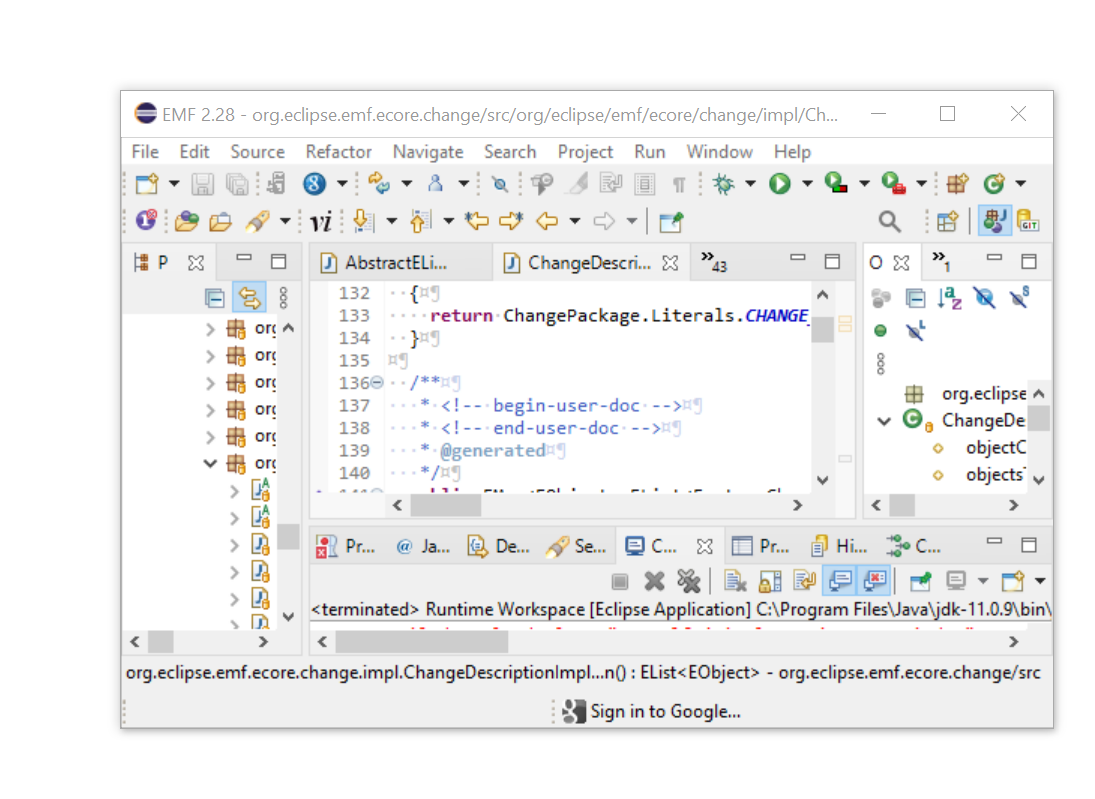
But dragging a self-host launched IDE onto a physically smaller
monitor (smaller than the primary monitor) looks like this, where
you can see the menu fonts are much bigger than the other fonts
and graphics: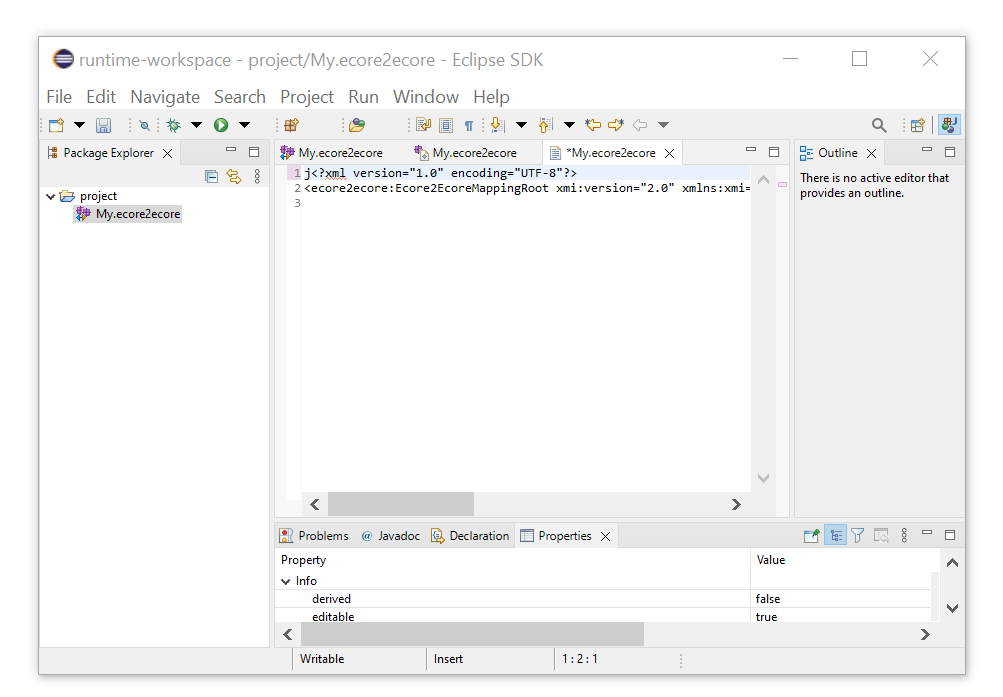
This didn't happen when I had older target platforms (two years
old) from which I launched...
Does anyone have a clue on some magical thing (system property or
command line argument?) I need to make the self-hosted launch
scale the way every other application scales automatically?
Regards,
Ed