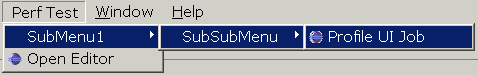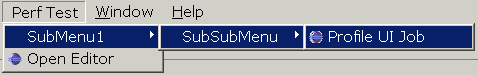[
Date Prev][
Date Next][
Thread Prev][
Thread Next][
Date Index][
Thread Index]
[
List Home]
|
Re: [pde-dev] Creating submenus for a pop-up menu
|
Roopa, this is a common source of confusion. Here is an example that works (thanks to John Arthorne, co-author of Official Eclipse 3.0 FAQs www.eclipsefaq.org).
All menu "path" attributes must be of the form "menuPath/group", where "menuPath" can be any number of nested menus. So the path "sampleMenu/subMenu/subSubMenu/sampleGroup" will put an action in a doubly-nested sub menu. Below is a complete example:
<extension
point="org.eclipse.ui.actionSets">
<actionSet
label="Profile UI Job"
visible="true"
id="org.eclipse.uijob.perf.actionSet">
<menu
label="Profile UI Job"
id="sampleMenu">
<separator
name="sampleGroup">
</separator>
</menu>
<menu
label="SubMenu1"
path="sampleMenu/sampleGroup"
id="subMenu">
<separator
name="sampleGroup">
</separator>
</menu>
<menu
label="SubSubMenu"
path="sampleMenu/subMenu/sampleGroup"
id="subSubMenu">
<separator
name="sampleGroup">
</separator>
</menu>
<action
label="Profile UI Job"
icon="icons/sample.gif"
class="org.eclipse.uijob.perf.actions.SampleAction"
tooltip="Profile UI Job"
menubarPath="sampleMenu/subMenu/subSubMenu/sampleGroup"
id="org.eclipse.uijob.perf.actions.SampleAction">
</action>
</actionSet>
</extension>
This produces:
![]()
Jim D'Anjou
The Java Developer's Guide to Eclipse, Second Edition - http://www.jdg2e.com
Ready for Rational Software partner program - http://www.developer.ibm.com/rational/readyfor.html
![Inactive hide details for roopa.mahishi@xxxxxxxxxxx]() roopa.mahishi@xxxxxxxxxxx
roopa.mahishi@xxxxxxxxxxx
roopa.mahishi@xxxxxxxxxxx
Sent by: pde-dev-admin@xxxxxxxxxxx
03/08/2005 12:32 AM
Please respond to
pde-dev |
|
|
I want to create submenus for the following action as:
New Pop-up Menu --> Action1 --> SubMenu Action1
Action2 --> SubMenu Action2
For action1
menubarPath is the Id of "New Pop-up Menu" and the seperator i.e
newmenu.menu1/group1
Similarly for action2.
On the same analogy, I'm adding the id of Action1 to menubarPath of "SubMenu Action1" , so that a submenu for action1 is created.
Is this addition of menu/submenus correct?I'm not able to get the menu and sub-menus as I want it as mentioned above.
Can someone give me a hint to solve the problem..?
Here is the plug-in.xml file contents:
<extension
point="org.eclipse.ui.popupMenus">
<objectContribution
objectClass="org.eclipse.core.resources.IFile"
nameFilter="plugin.xml"
id="submenu.contribution1">
<menu
label="New Pop-up Menu"
path="additions"
id="newmenu.menu1">
<separator
name="group1">
</separator>
<separator name="group2"/>
</menu>
<action
label="Action2"
menubarPath="newmenu.menu1/group1"
id="menu.action2"/>
<action
label="Action1"
menubarPath="newmenu.menu1/group1"
enablesFor="1"
id="menu.action1">
</action>
<action
label="Submenu Action1"
class="submenu.Action3"
menubarPath="menu.action1/group2"
id="submenu.action1"/>
<action
label="Submenu Action2"
class="submenu.Action4"
id="submenu.action2"/>
</objectContribution>
</extension>
Rgds,
Roopa