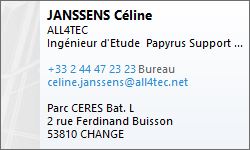[
Date Prev][
Date Next][
Thread Prev][
Thread Next][
Date Index][
Thread Index]
[
List Home]
|
Re: [mdt-papyrus.dev] [RCP] Papyrus RCP Product
|
Hi François ,
I did exactly the same as in the SysML 14, but it doesn’t work.
So probably I missed something.
Could you call me when you have 5 min to discuss about it ?
Best regards
Céline
De : mdt-papyrus.dev-bounces@xxxxxxxxxxx [mailto:mdt-papyrus.dev-bounces@xxxxxxxxxxx]
De la part de LE FEVRE FRANCOIS
Envoyé : mardi 11 octobre 2016 10:53
À : Papyrus Project list <mdt-papyrus.dev@xxxxxxxxxxx>
Objet : Re: [mdt-papyrus.dev] [RCP] Papyrus RCP Product
Hi Celine,
I advice you to look at the releng folder in Sysml1.4, or Designer
We have here a configuration to build a product/rcp
I hope it helps
Francois
Hi everyone,
On Papyrus RT we want to create a Product standalone.
To do so, I had a look on Papyrus to have an idea of how it is made.
But it seems there are also missing configuration in the Papyrus Product.
Could you tell me if you have a working product ? With the exising releng configuration of the oep.product and oep.rcp ?
Best regards
Céline
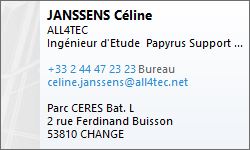
|
BEGIN:VCARD
VERSION:2.1
X-MS-SIGNATURE:YES
N;LANGUAGE=fr;CHARSET=Windows-1252:Céline;JANSSENS
FN;CHARSET=Windows-1252:JANSSENS Céline
ORG:ALL4TEC
TITLE;CHARSET=Windows-1252:Ingénieur d'Etude Papyrus Support Manager
TEL;WORK;VOICE:+33 2 44 47 23 23
ADR;WORK;PREF;ENCODING=QUOTED-PRINTABLE:;;Parc CERES Bat. L=0D=0A=
2 rue Ferdinand Buisson;CHANGE;;53810;France
LABEL;WORK;PREF;ENCODING=QUOTED-PRINTABLE:Parc CERES Bat. L=0D=0A=
2 rue Ferdinand Buisson=0D=0A=
53810 CHANGE
X-MS-OL-DEFAULT-POSTAL-ADDRESS:2
EMAIL;PREF;INTERNET:celine.janssens@xxxxxxxxxxx
X-MS-OL-DESIGN;CHARSET=utf-8:<card xmlns="http://schemas.microsoft.com/office/outlook/12/electronicbusinesscards"; ver="1.0" layout="left" bgcolor="ffffff"><img xmlns="" align="fit" area="16" use="cardpicture"/><fld xmlns="" prop="name" align="left" dir="ltr" style="b" color="000000" size="10"/><fld xmlns="" prop="org" align="left" dir="ltr" color="000000" size="8"/><fld xmlns="" prop="title" align="left" dir="ltr" color="000000" size="8"/><fld xmlns="" prop="blank" size="8"/><fld xmlns="" prop="telwork" align="left" dir="ltr" color="d48d2a" size="8"><label align="right" color="626262">Bureau</label></fld><fld xmlns="" prop="email" align="left" dir="ltr" color="d48d2a" size="8"/><fld xmlns="" prop="blank" size="8"/><fld xmlns="" prop="addrwork" align="left" dir="ltr" color="000000" size="8"/><fld xmlns="" prop="blank" size="8"/><fld xmlns="" prop="blank" size="8"/><fld xmlns="" prop="blank" size="8"/><fld xmlns="" prop="blank" size="8"/><fld xmlns="" prop="blank" size="8"/><fld xmlns="" prop="blank" size="8"/><fld xmlns="" prop="blank" size="8"/><fld xmlns="" prop="blank" size="8"/></card>
REV:20160907T143407Z
END:VCARD