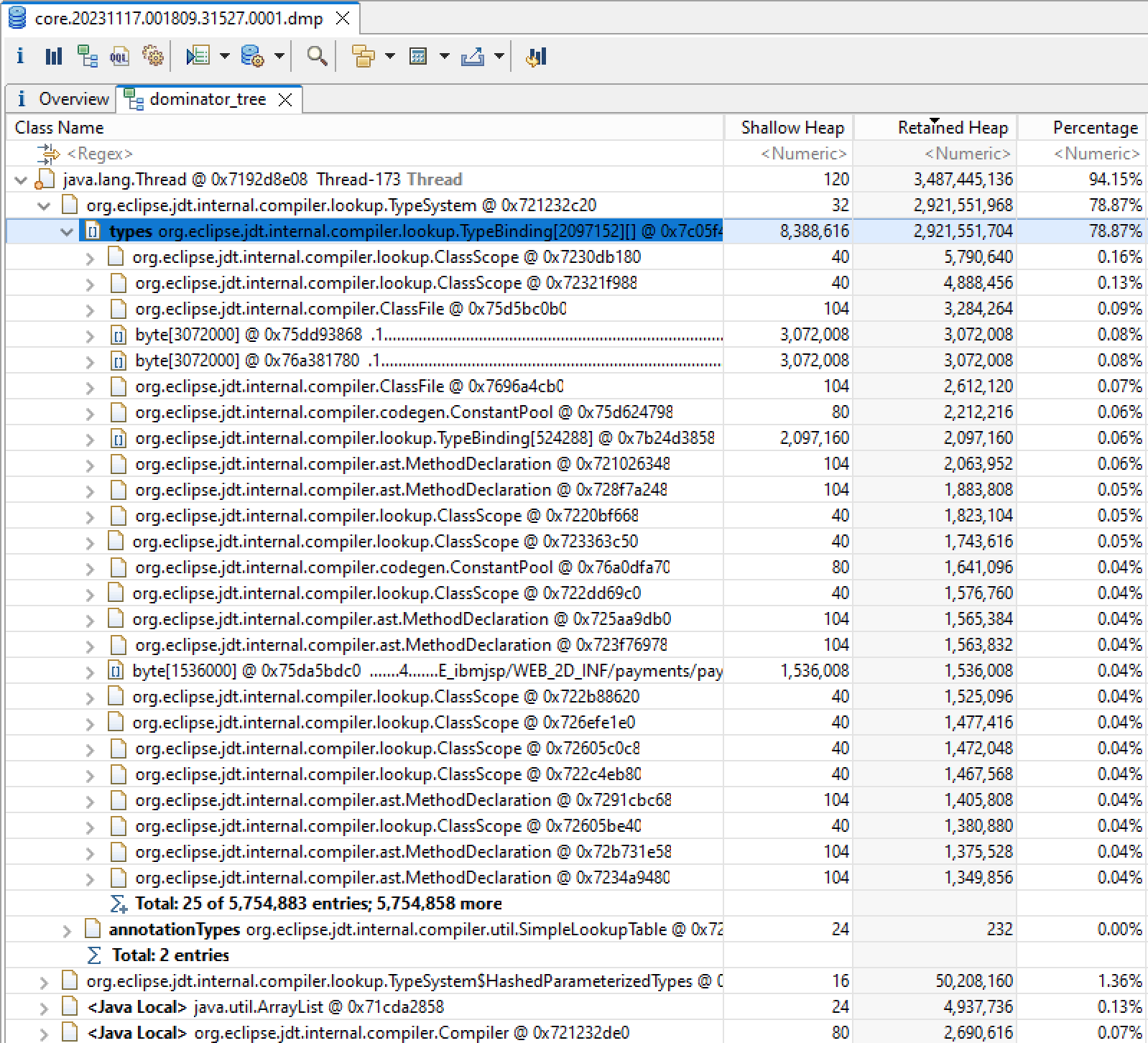CPU usage total: 212.539956241 secs, current category="Application"
Heap bytes allocated since last GC cycle=0 (0x0)
Java callstack:
at org/eclipse/jdt/internal/compiler/lookup/InferenceContext18.substitute(InferenceContext18.java:245(Compiled Code))
at org/eclipse/jdt/internal/compiler/lookup/InferenceContext18.inferInvocationType(InferenceContext18.java:398(Compiled Code))
at org/eclipse/jdt/internal/compiler/lookup/ParameterizedGenericMethodBinding.computeCompatibleMethod18(ParameterizedGenericMethodBinding.java:271(Compiled Code))
at org/eclipse/jdt/internal/compiler/lookup/ParameterizedGenericMethodBinding.computeCompatibleMethod(ParameterizedGenericMethodBinding.java:92(Compiled Code))
at org/eclipse/jdt/internal/compiler/lookup/Scope.computeCompatibleMethod(Scope.java:844(Compiled Code))
at org/eclipse/jdt/internal/compiler/lookup/Scope.computeCompatibleMethod(Scope.java:801(Compiled Code))
at org/eclipse/jdt/internal/compiler/lookup/Scope.findMethod0(Scope.java:1759(Compiled Code))
at org/eclipse/jdt/internal/compiler/lookup/Scope.findMethod(Scope.java:1660(Compiled Code))
at org/eclipse/jdt/internal/compiler/lookup/Scope.getMethod(Scope.java:3048(Compiled Code))
at org/eclipse/jdt/internal/compiler/ast/MessageSend.findMethodBinding(MessageSend.java:1018(Compiled Code))
at org/eclipse/jdt/internal/compiler/ast/MessageSend.resolveType(MessageSend.java:839(Compiled Code))
at org/eclipse/jdt/internal/compiler/ast/_expression_.resolve(_expression_.java:1113(Compiled Code))
at org/eclipse/jdt/internal/compiler/ast/Block.resolve(Block.java:131(Compiled Code))
at org/eclipse/jdt/internal/compiler/ast/IfStatement.resolveIfStatement(IfStatement.java:291(Compiled Code))
at org/eclipse/jdt/internal/compiler/ast/IfStatement.resolve(IfStatement.java:317(Compiled Code))
at org/eclipse/jdt/internal/compiler/ast/AbstractMethodDeclaration.resolveStatements(AbstractMethodDeclaration.java:661(Compiled Code))
at org/eclipse/jdt/internal/compiler/ast/MethodDeclaration.resolveStatements(MethodDeclaration.java:362(Compiled Code))
at org/eclipse/jdt/internal/compiler/ast/AbstractMethodDeclaration.resolve(AbstractMethodDeclaration.java:570(Compiled Code))
at org/eclipse/jdt/internal/compiler/ast/TypeDeclaration.resolve(TypeDeclaration.java:1512(Compiled Code))
at org/eclipse/jdt/internal/compiler/ast/TypeDeclaration.resolve(TypeDeclaration.java:1637(Compiled Code))
at org/eclipse/jdt/internal/compiler/ast/CompilationUnitDeclaration.resolve(CompilationUnitDeclaration.java:667(Compiled Code))
at org/eclipse/jdt/internal/compiler/Compiler.process(Compiler.java:902)
at org/eclipse/jdt/internal/compiler/Compiler.processCompiledUnits(Compiler.java:575)
at org/eclipse/jdt/internal/compiler/Compiler.compile(Compiler.java:475)
at org/eclipse/jdt/internal/compiler/Compiler.compile(Compiler.java:426)
at com/ibm/ws/jsp/translator/compiler/JDTCompiler.compile(JDTCompiler.java:178)