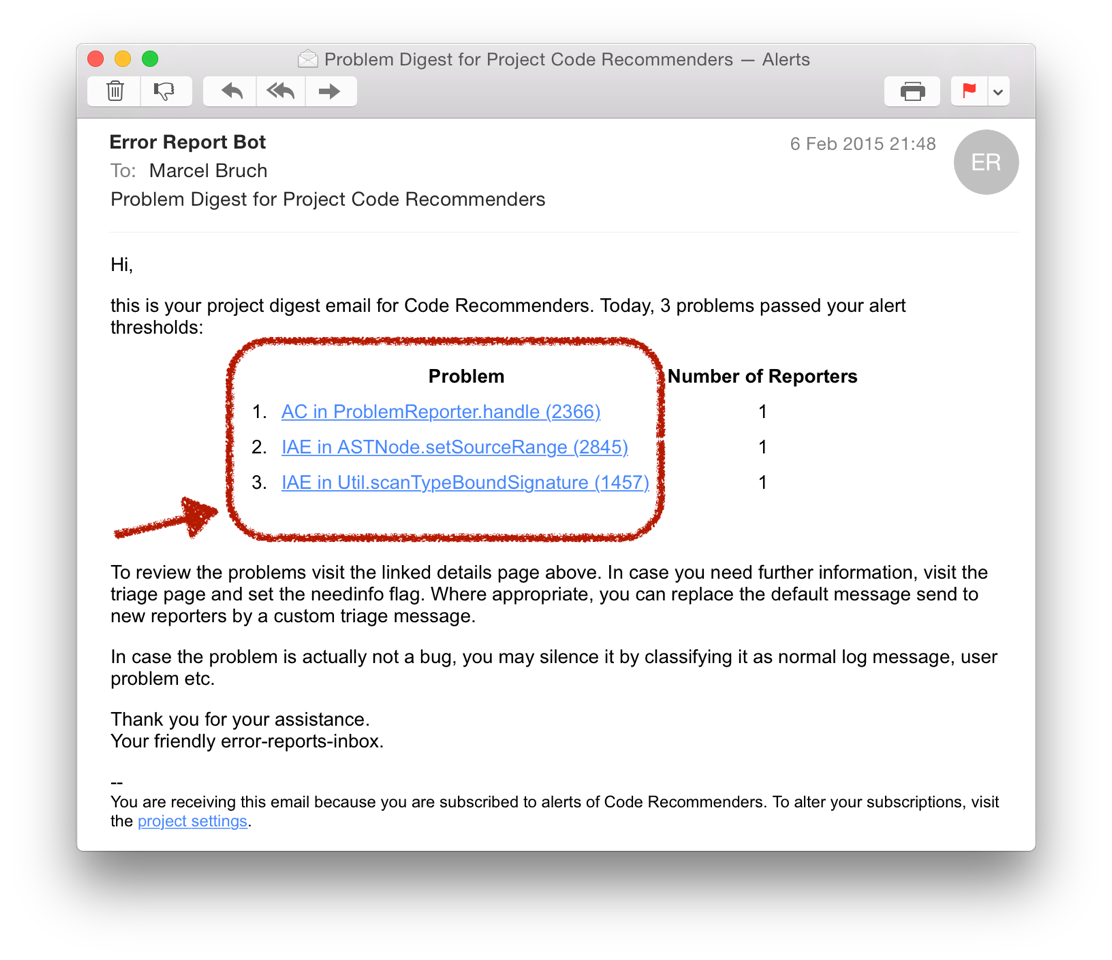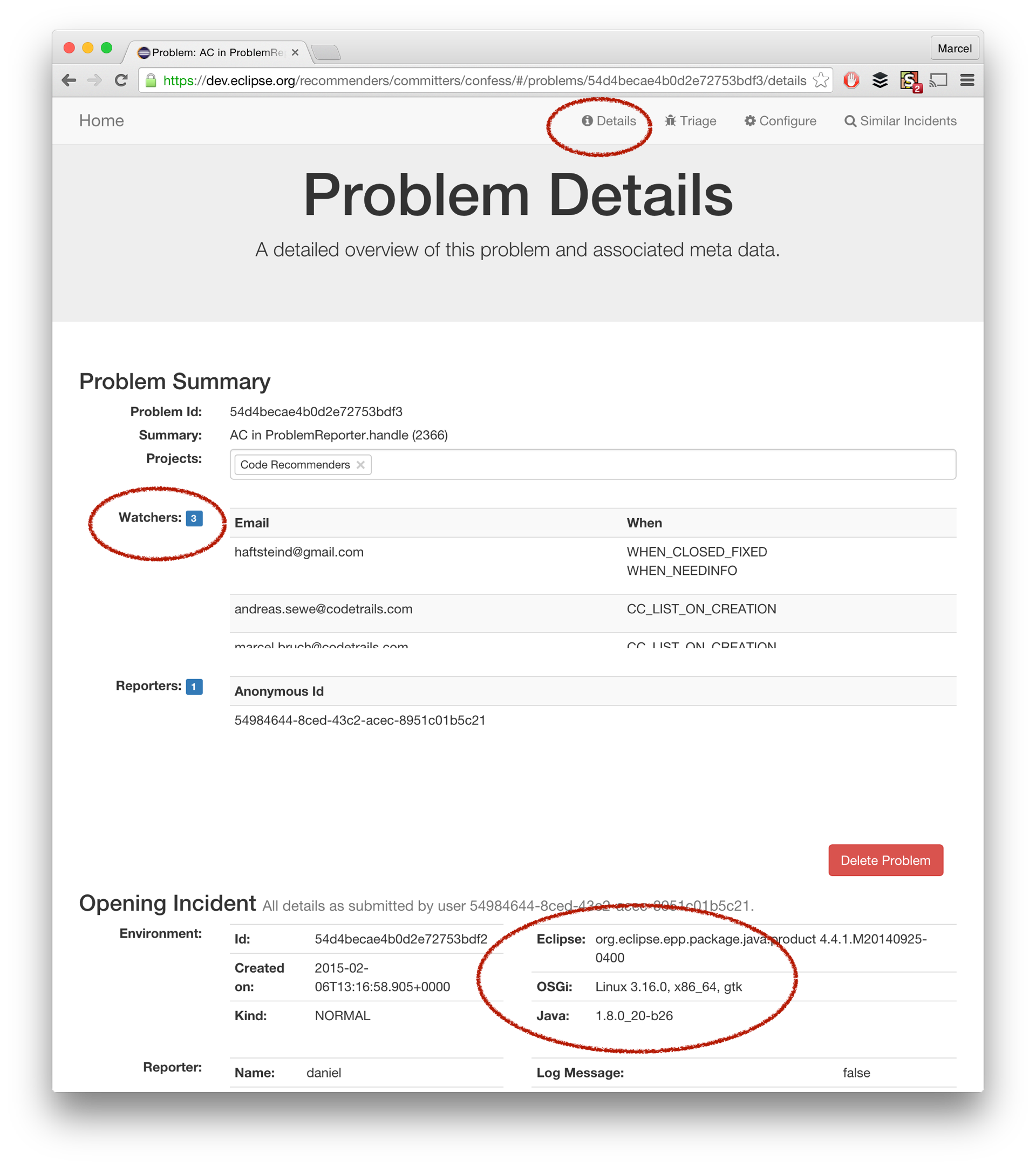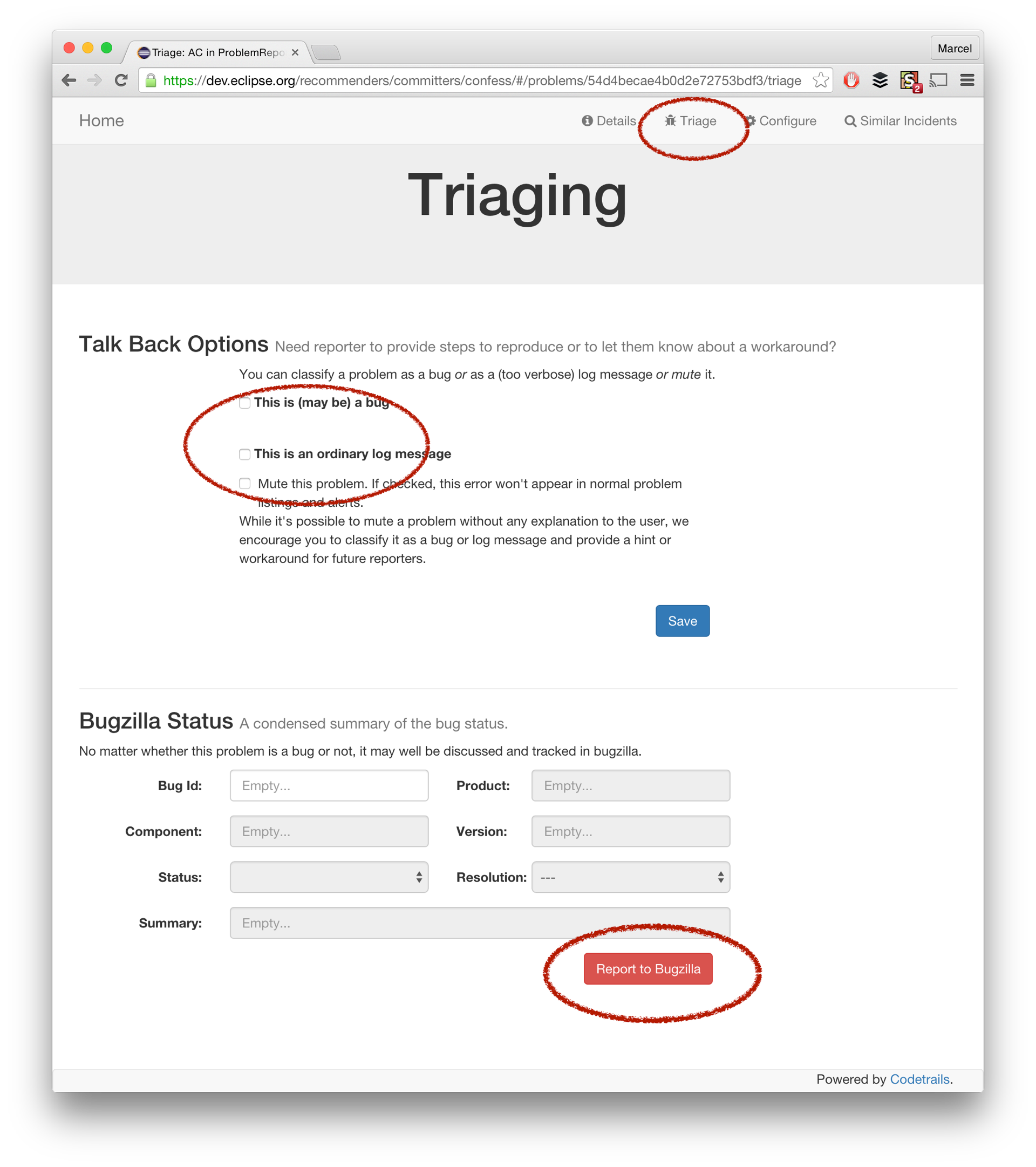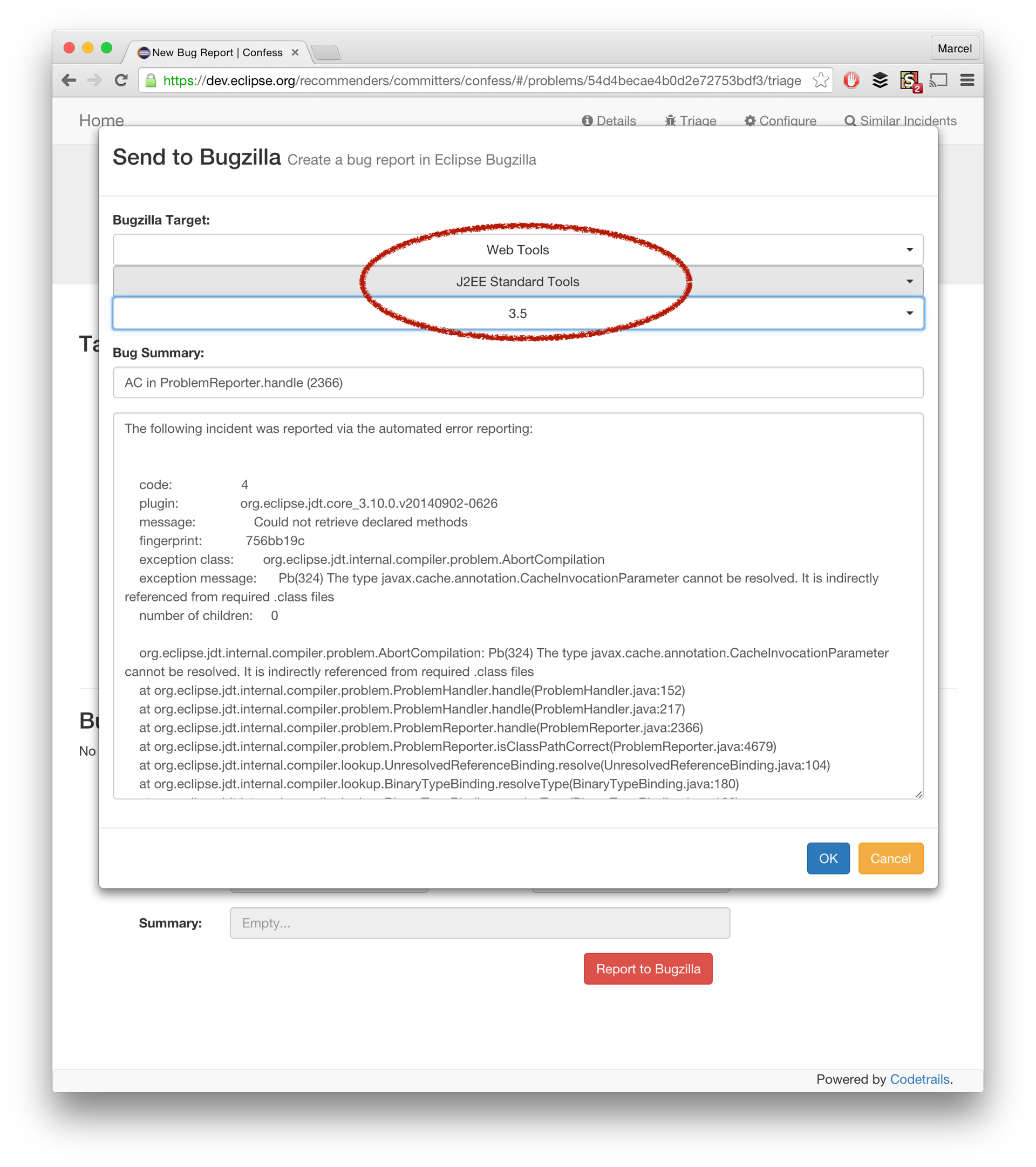Greetings,
I’ve enabled the daily digests for org.eclipse.wst and org.eclipse.jst today. Rob and Victor will now receive emails for every “normal” problem which were reported by at least 5 distinct users. See [1,2] for the exact settings.
I promised to provide more information on how to triage problems from the digest emails. Here they go...
The basic workflow is as follows. The daily email digest contains a list of links to problems:
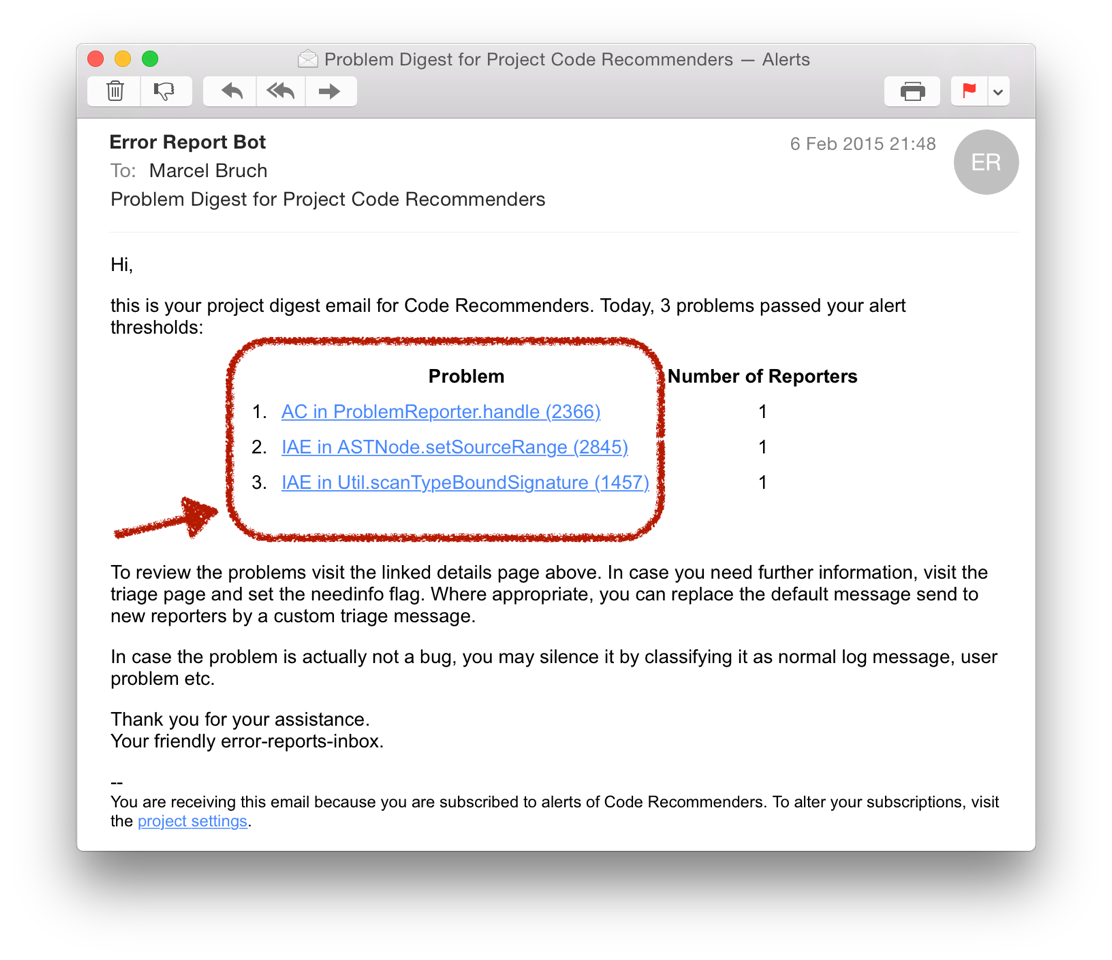
Once you click on a link, you’ll get to the problem’s details page. This page contains some general information about the problem like the number of reporters, their contact data if available, as well as the whole stacktrace and all messages and general information about the OS, Eclipse and Java version used.
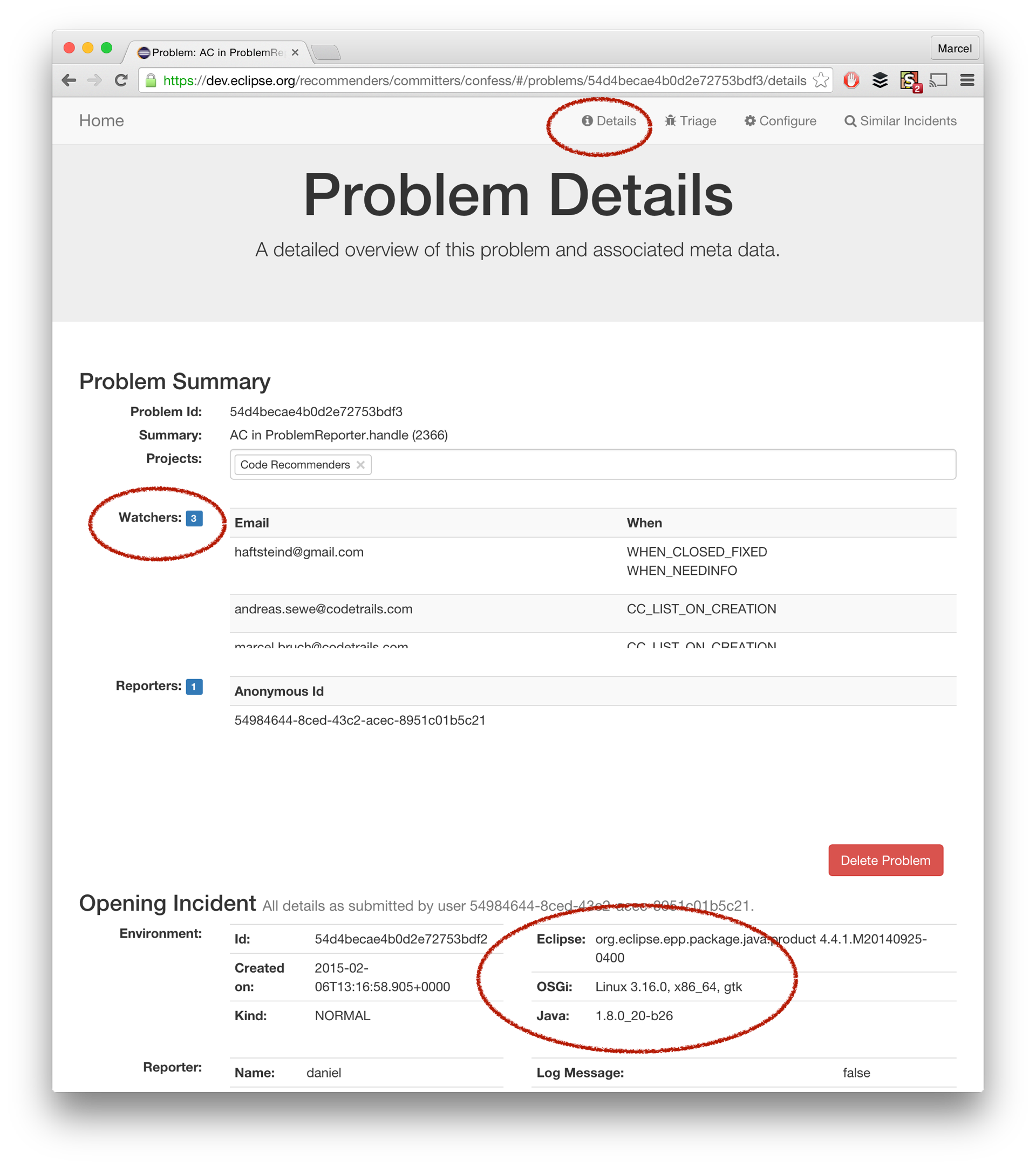
After the analysis of the stacktrace you should switch to the triage page. The triage page allows you to persist your findings, create a bug from the report or simply muting it for the future:
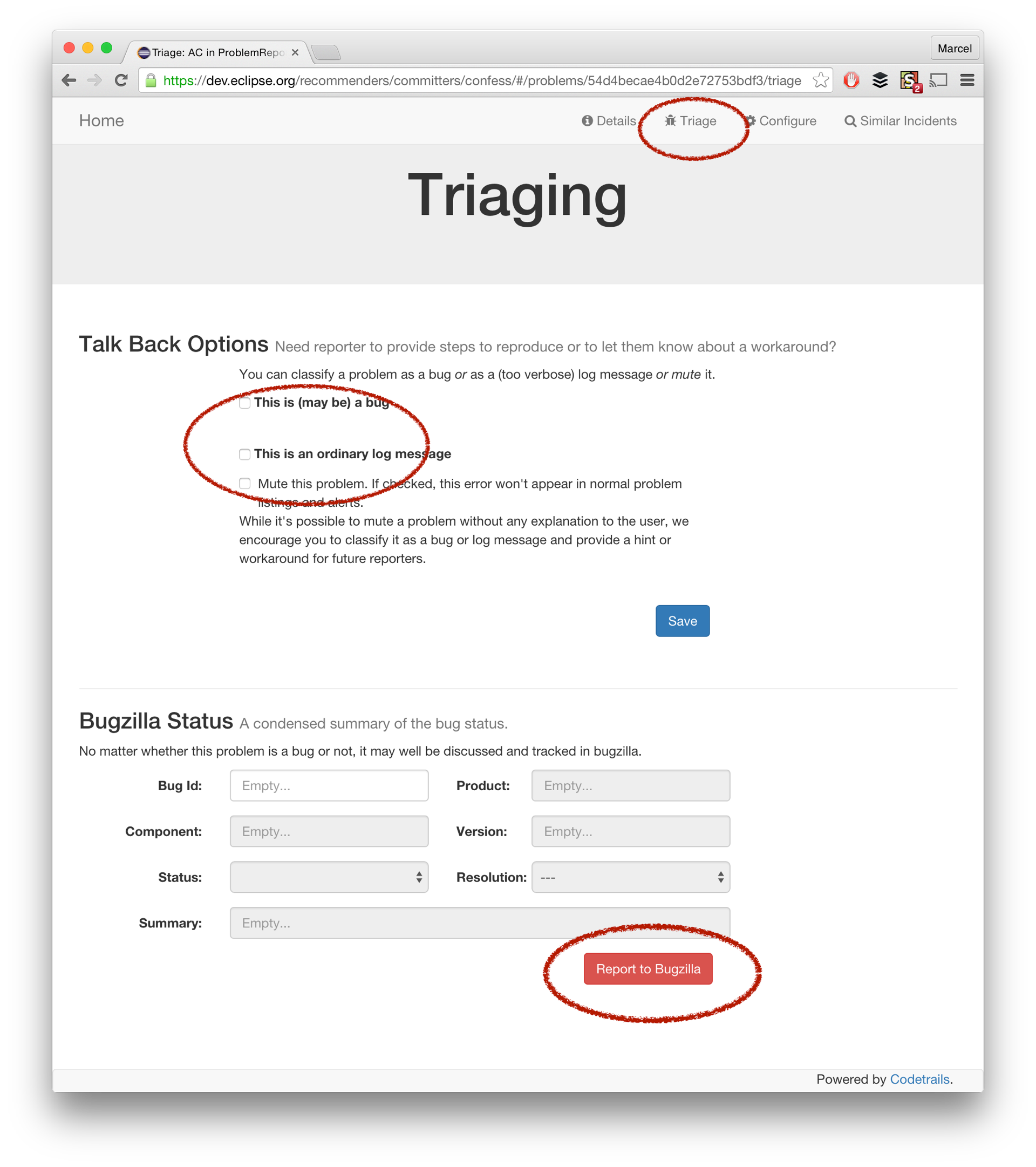
In case you decide to track this issue further in Bugzilla, press on the report to bugzilla link. This will open a dialog as depicted below:
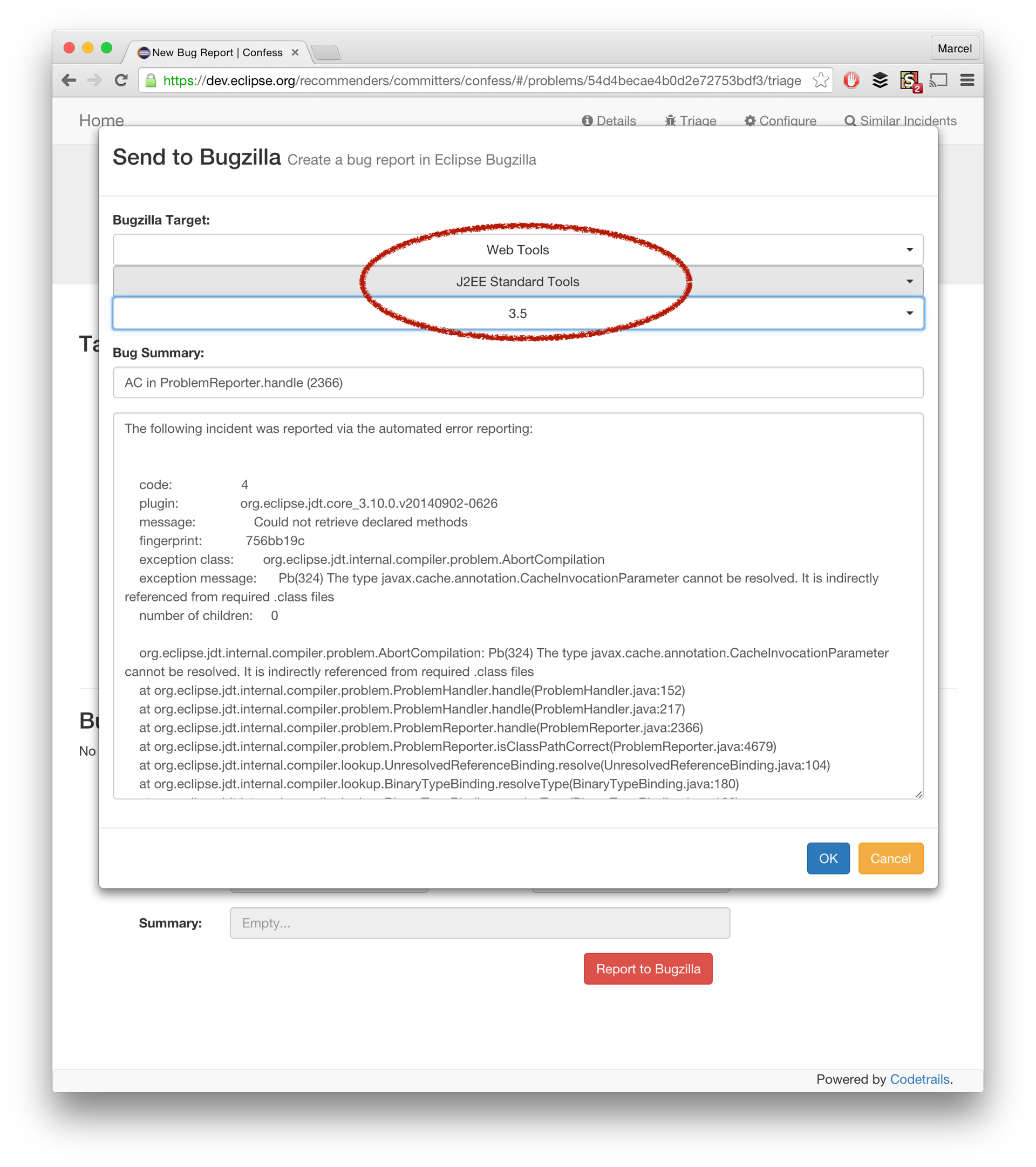
In that dialog select the right bugzilla component and version, edit the default summary and description if necessary and press OK. The dialog will close now and open a new browser tab that sends you directly to your newly created bug.
After that step, there is nothing you have to take care of in the web ui. From time to time the system will synchronize its own state with the state in bugzilla to let users know about the current status but that’s nothing you have to take care of. However, if you need more information (e.g. steps to reproduce) you can make use of one of the above checkboxes (e.g., “this is (maybe) a bug”). If checked, you will get additional boxes in which you can specify additional messages or can request further information from the next reporter etc. On the Eclipse client side, these messages will be presented to the user as notification popups (see [3] for a small video sequence).
I won’t go into all details here. I think you have enough information to get started. If you’d like to know more about certain options, or you stumble over some unclear ui elements, or would like to request new features/improvements, please let me know.
Please also take a look at the about page [4] and the links there in. They contains references to other resources in the web, manuals etc. and will be updated from time to time.
And thank you for your commitment to triage error reports in Eclipse WTP!
Marcel