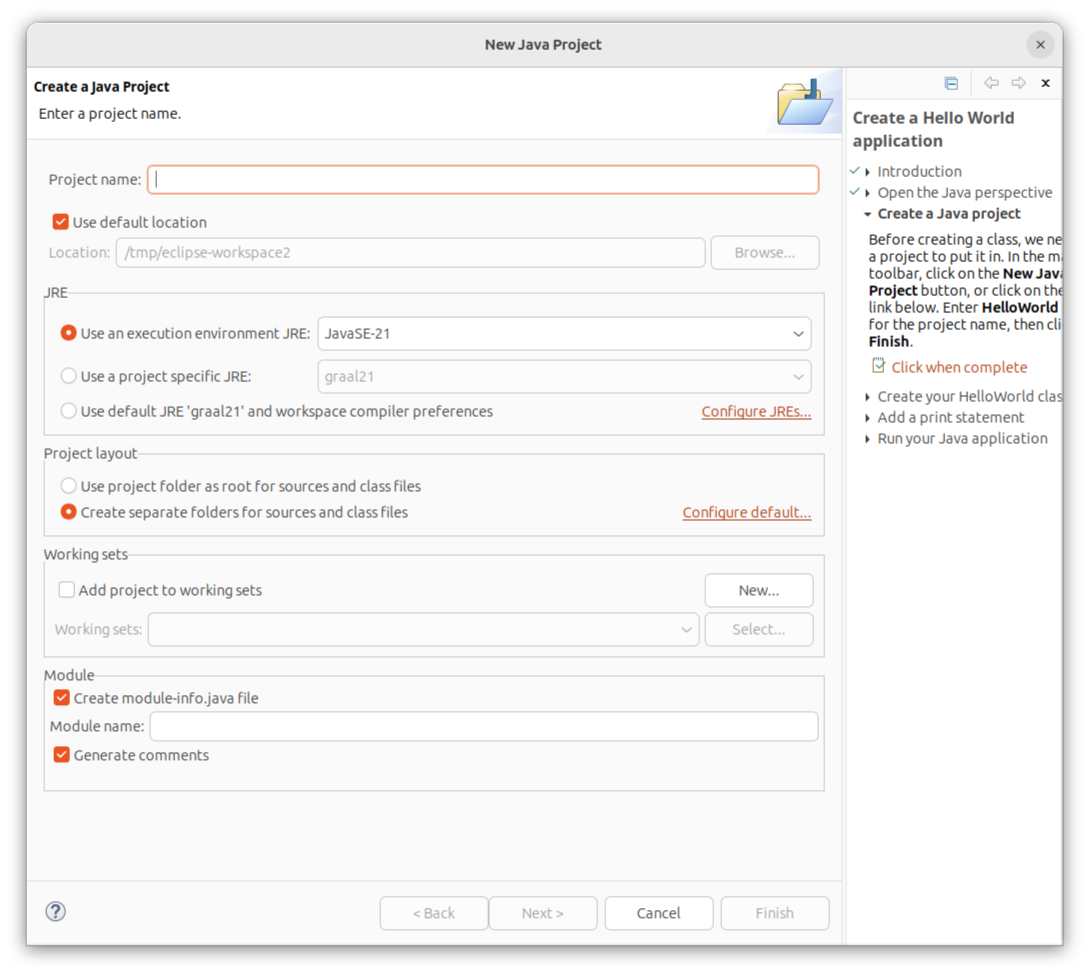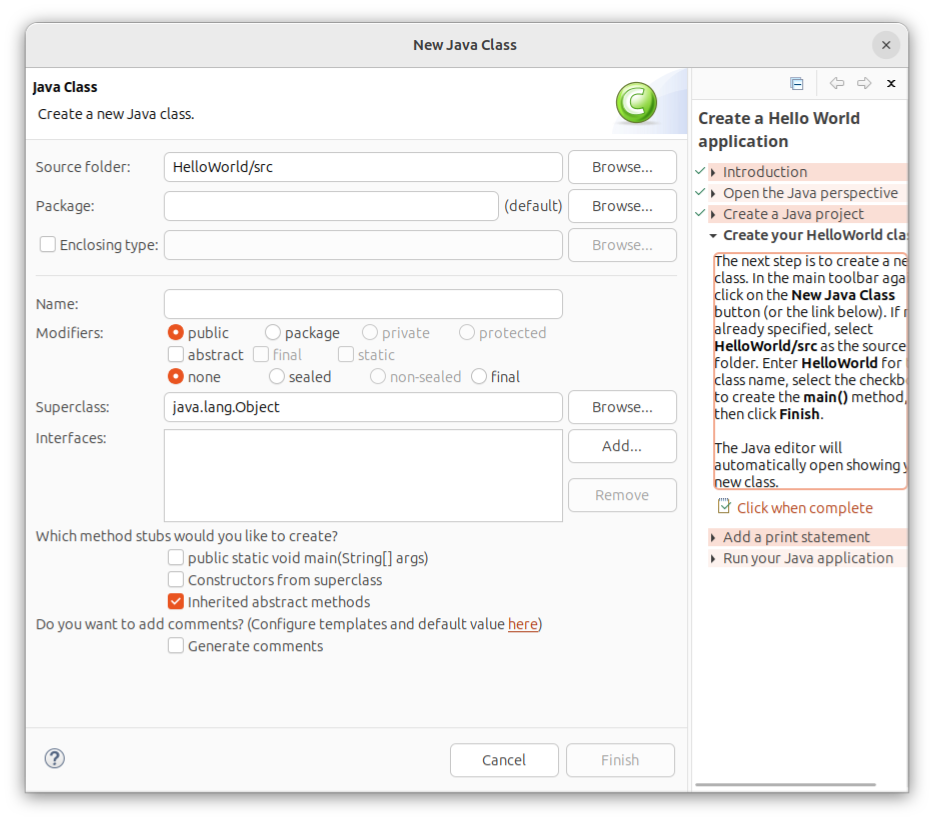[
Date Prev][
Date Next][
Thread Prev][
Thread Next][
Date Index][
Thread Index]
[
List Home]
|
Re: [eclipse-dev] Issues with module-info.java in interactive Hello World tutorial
|
Thank you, I have created an issue:
https://github.com/eclipse-jdt/eclipse.jdt.ui/issues/1309
Yours,
Daniel
On 03.04.24 12:15, Manoj Nalledathu
Palat wrote:
Agreed
that this would be helpful. Could you please create an issue
at jdt.ui? [https://github.com/eclipse-jdt/eclipse.jdt.ui]
Regards,
Manoj
While working on the article on Eclipse for dev.java (https://github.com/java/devjava-content/pull/77),
I checked the "Create a Hello World application"
interactive tutorial on the welcome screen.
In the Step "Create a Java project", the option "Create
module-info.java file" is ticked by default in the project
creation dialog (on a new workspace).
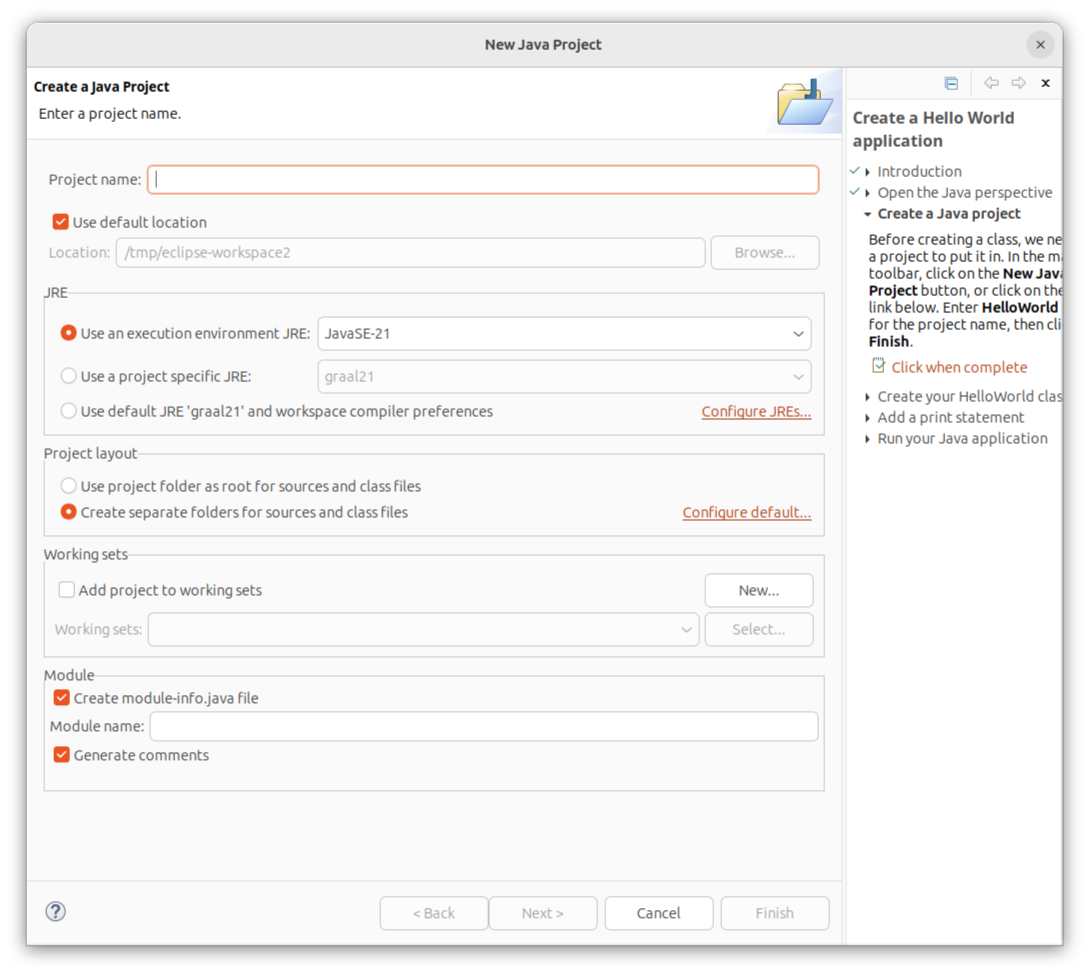
In the next step, it asks people to create a class.
However, it doesn't mention anything about setting a
package which suggests using the default package.
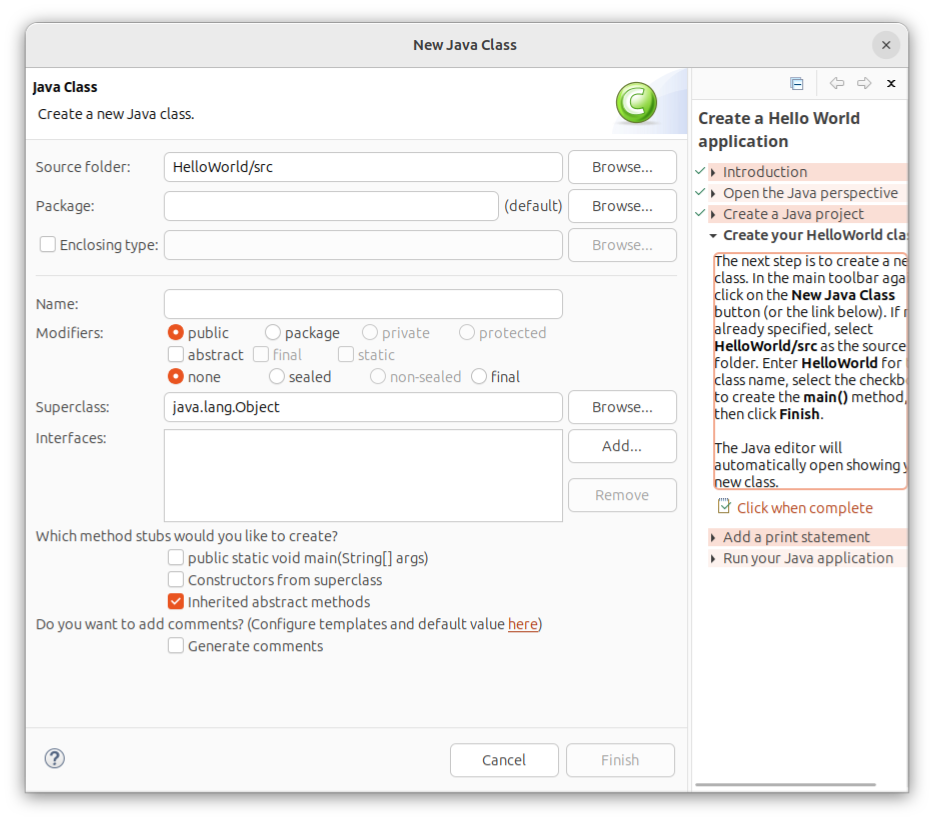
This causes an issue because the default package cannot
be used so I think the tutorial should be adapted to not
create a module-info.java file.
Where should I create a bugreport for that? Is that
tutorial part of JDT-UI?
Aside from that, it may be a good idea to prevent
creating any classes in the default package as long as the
project is modularized in order to prevent confusion about
the error happening after that.
Yours,
Daniel
Attachment:
smime.p7s
Description: S/MIME Cryptographic Signature