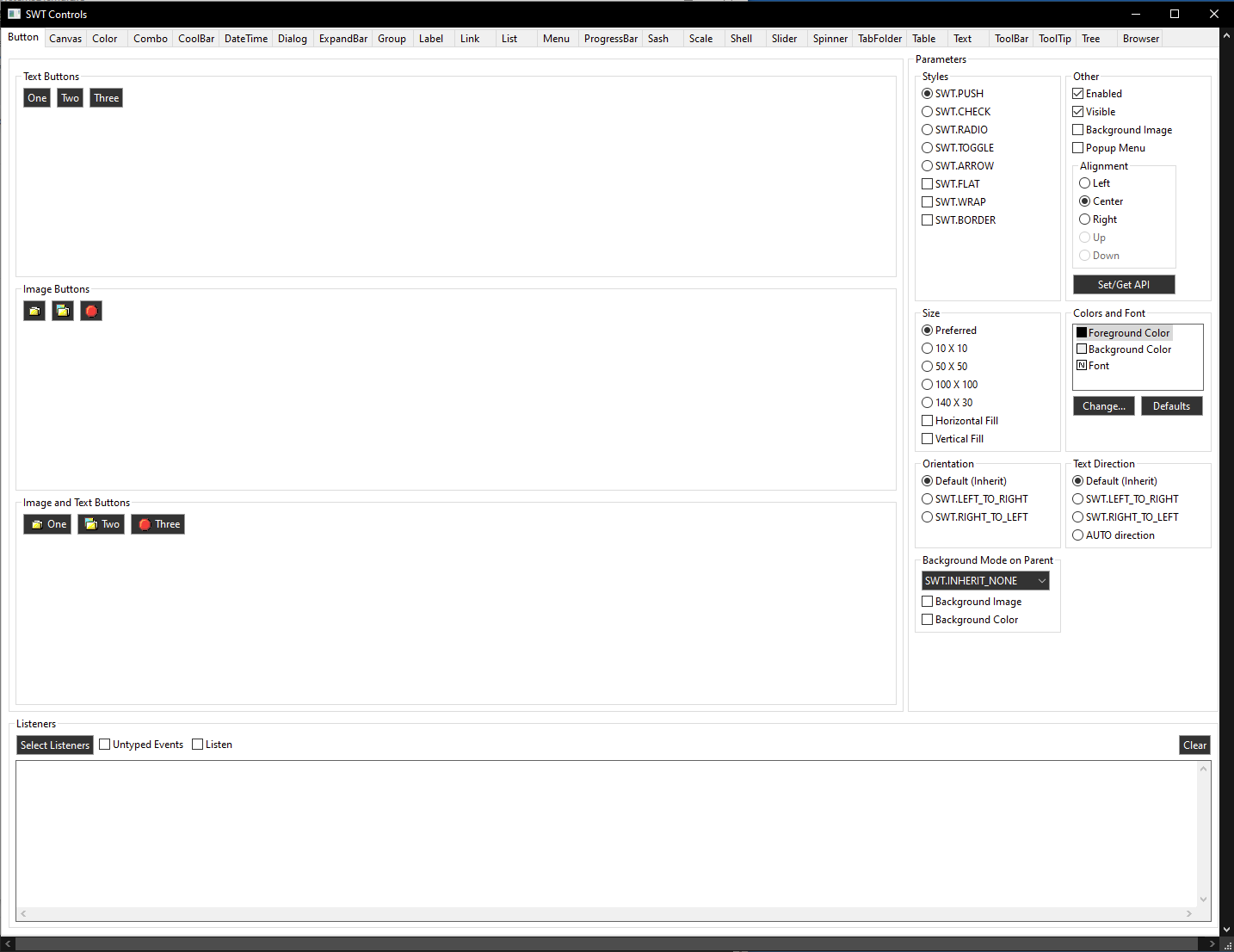[
Date Prev][
Date Next][
Thread Prev][
Thread Next][
Date Index][
Thread Index]
[
List Home]
|
Re: [eclipse-dev] Enabling dark theme support for SWT stand-alone applications on Windows
|
Hi Lars,
Moving away from simply using the SWT library isn't really an
option for me, especially given that everything works well on
Linux and OSX.
Explicitly setting each widget's properties after creation, as
suggested by Alexandr, is also not an option due to codebase
complexity, so I've investigated using the SWT.Skin event to apply
theme changes (on top of the existing hacks activated by calling
OS.setTheme(true)).
This doesn't work too badly although due to the delayed nature of
the event dispatch any overrides the existing code has applied
tend to get trashed.
Also code that attempts to set colours back to "defaults" (e.g.
widget.setBackground(null)) will remove any applied theme.
Composite borders are also not included in the OS.setTheme hacks
so I had to create a separate composite and draw the border in the
themed colour myself.
The ExpandBar widget looks particularly bad but I guess I'll have
to live with that.
cheers
Paul
On 12/01/2023 14:54, Lars Vogel wrote:
Hi Paul,
IIRC in pure SWT apps you will have to style your widgets
using the regular SWT API, I primary work with RCP clients for
which we use the CSS engine.
Best regards, Lars
Best regards, Lars
I have a stand-alone SWT application (BiglyBT, https://github.com/BiglySoftware/BiglyBT)
that runs with a dark theme on Linux and OSX just fine.
However, on Windows I am stuck trying to figure out how to
do this.
I've been following the [Win32][DarkTheme]... discussions
on Bugzilla for a while, and see that the Eclipse IDE
itself is working well with a dark theme on Windows 10/11,
so it seems to me that SWT support is pretty complete.
As an example, what would I need to do to get
java -classpath swt.jar
org.eclipse.swt.examples.controlexample.ControlExample
to run with a dark theme? If I add
OS.setTheme(true);
to the main method and run with SWT 4956r13 I end up with
the attached.
If I understand the comment in setTheme correctly ( "just
some tweaks to tailor things that SWT can't color
properly" ) then all I am seeing are the tweaks and the
underlying SWT controls are not picking up the theme at
all.
Kind regards,
Paul
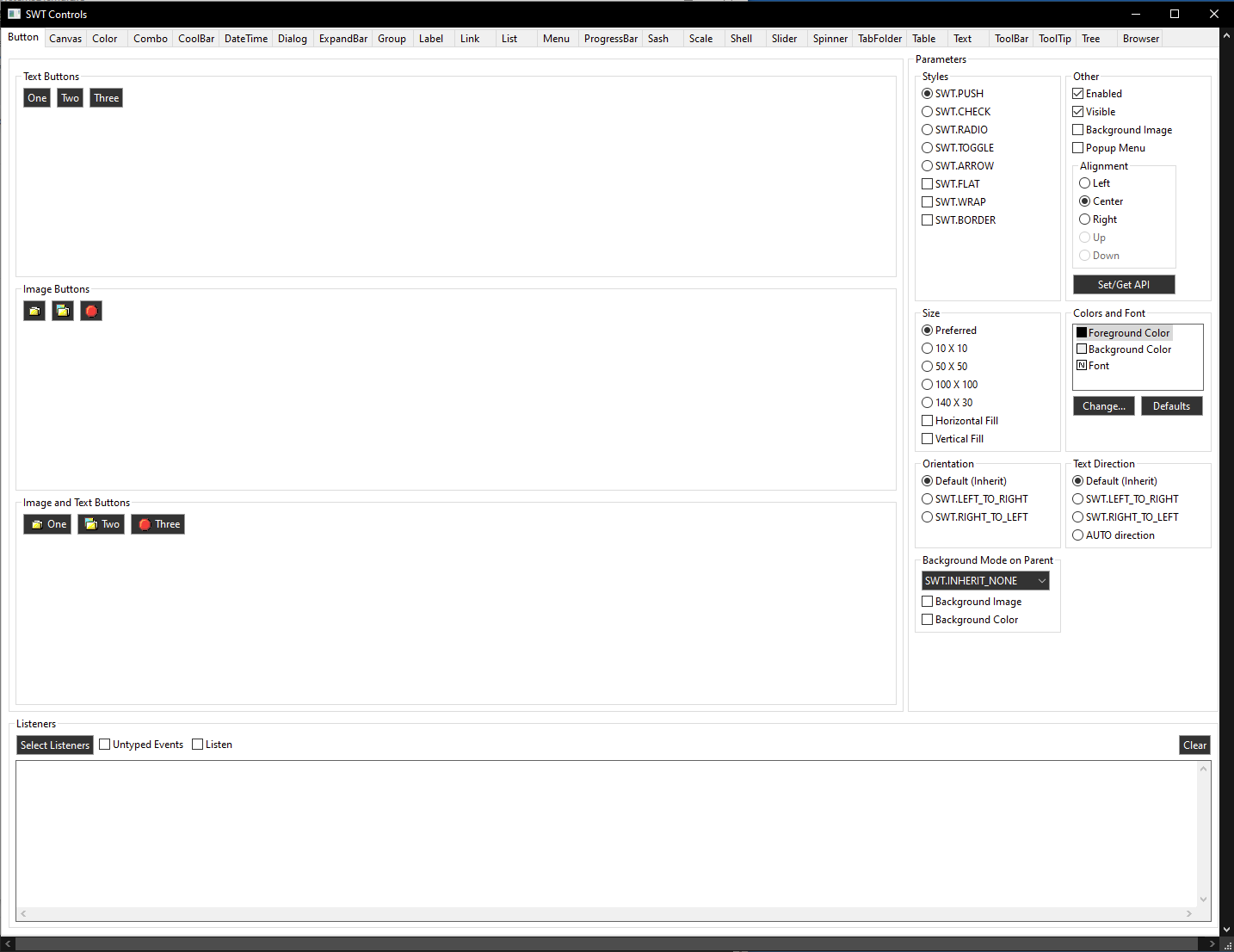
_______________________________________________
eclipse-dev mailing list
eclipse-dev@xxxxxxxxxxx
To unsubscribe from this list, visit https://www.eclipse.org/mailman/listinfo/eclipse-dev
--
Eclipse Platform project
co-lead
CEO vogella GmbH
Haindaalwisch 17a, 22395 Hamburg
Amtsgericht Hamburg: HRB 127058
Geschäftsführer: Lars Vogel, Jennifer Nerlich de Vogel
USt-IdNr.: DE284122352
Fax (040) 5247 6322, Email:
lars.vogel@xxxxxxxxxxx,
Web:
http://www.vogella.com
_______________________________________________
eclipse-dev mailing list
eclipse-dev@xxxxxxxxxxx
To unsubscribe from this list, visit https://www.eclipse.org/mailman/listinfo/eclipse-dev