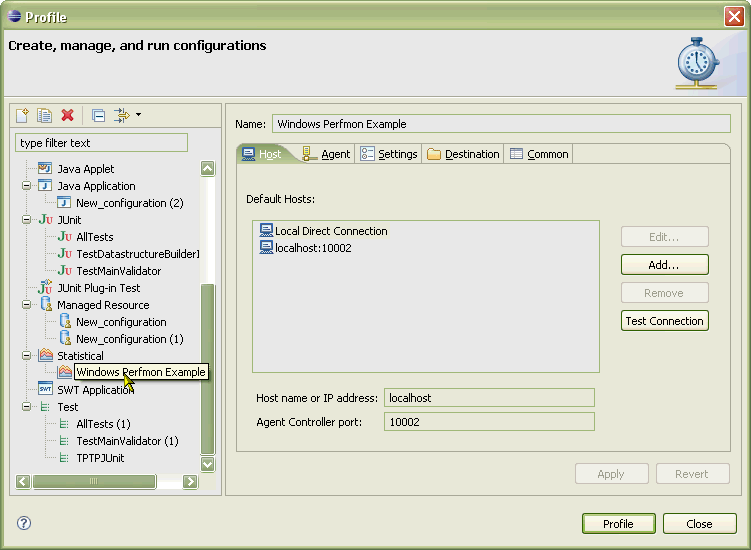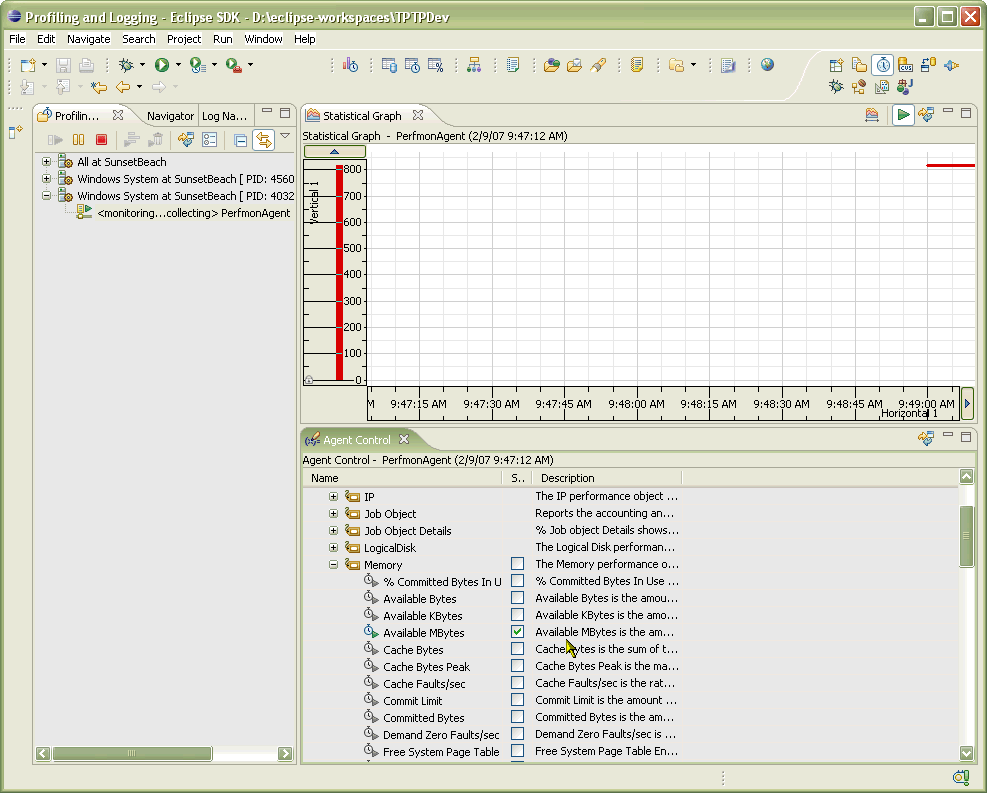[
Date Prev][
Date Next][
Thread Prev][
Thread Next][
Date Index][
Thread Index]
[
List Home]
|
[cosmos-dev] Statistical Data
|
Don,
Here is an example of some statistical
data that I collected from TPTP.
To create this file, I used TPTP's perfmon
collector.
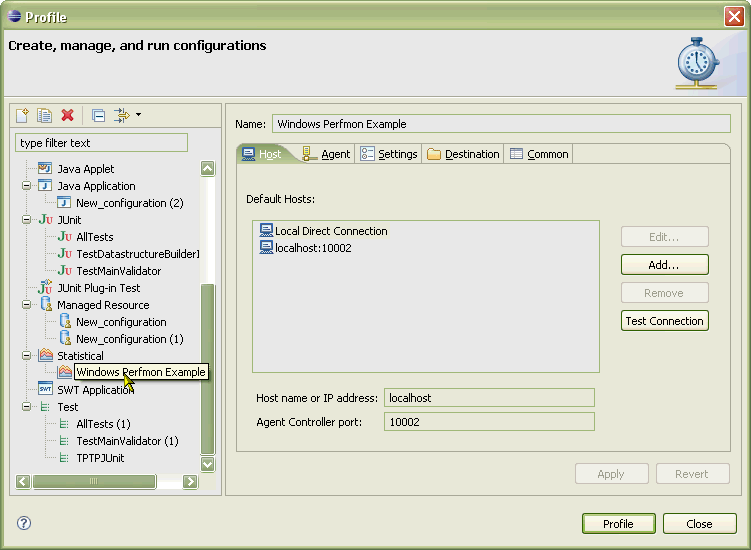 Once I was attached to the agent, I
selected the "Start Monitoring" option from the right-click context
menu.
This opened the agent control view.
In that view, I selected the memory statistics.
Once I was attached to the agent, I
selected the "Start Monitoring" option from the right-click context
menu.
This opened the agent control view.
In that view, I selected the memory statistics.
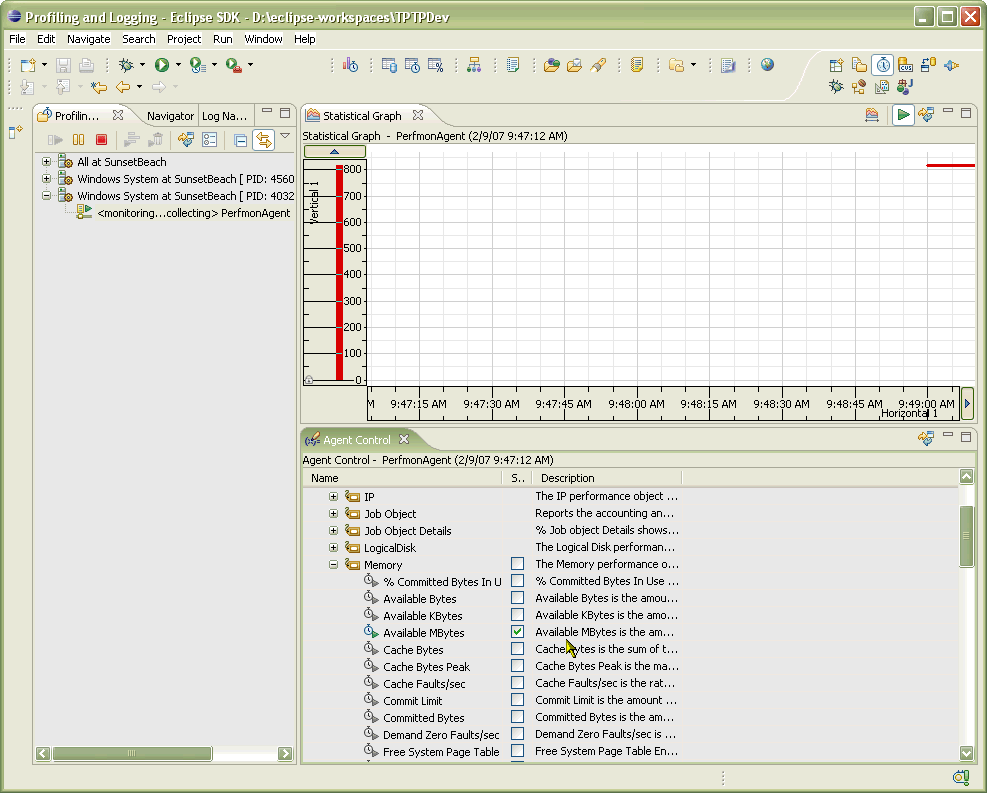 Once you collect data for a bit, you
can then, from the agent's context menu, "Pause Monitoring".
You can also choose "Save", which will write the collected data
to disk. Once the data is saved, you can changed to the Resource
perspective. There will be a project called "ProfileProject"
that will have the saved data in it.
The extension of the file that has the
data is ".trcaxmi".
This is a zip file that you will need
to extract. Once you extract it, you get a file called "ResourceContents".
That's what the attached xml file is.
I renamed this one b/c I had another one sitting in my workspace.
We can use this file, or something like
it, as a way to populate the statistical data into the db.
Once you collect data for a bit, you
can then, from the agent's context menu, "Pause Monitoring".
You can also choose "Save", which will write the collected data
to disk. Once the data is saved, you can changed to the Resource
perspective. There will be a project called "ProfileProject"
that will have the saved data in it.
The extension of the file that has the
data is ".trcaxmi".
This is a zip file that you will need
to extract. Once you extract it, you get a file called "ResourceContents".
That's what the attached xml file is.
I renamed this one b/c I had another one sitting in my workspace.
We can use this file, or something like
it, as a way to populate the statistical data into the db.
Mark Weitzel | STSM | IBM Software Group | Tivoli | Autonomic Computing
| (919) 543 0625 | weitzelm@xxxxxxxxxx Attachment:
ResourceContents-1.xml
Description: Binary data