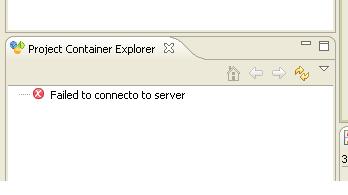[
Date Prev][
Date Next][
Thread Prev][
Thread Next][
Date Index][
Thread Index]
[
List Home]
|
RE: [corona-dev] No error message when connecting to Corona ServerFails.
|
Title: No error message when connecting to Corona Server Fails.
The reason for not
showing this info dialog was, that when we were starting up Eclipse with corona
installed but not configured or incorrectly configured this dialog box appear
before Eclipse workbench was shown, and when during start up you switch to some
other application, this info dialog was shown “under” the splash
screen, after switching back to eclipse the info dialog was not visible (hidden
under the splash). The main problem was that you had to click OK on this not visible
dialog to continue loading the eclipse workbench, so it looked like at that
moment eclipse stopped loading for no reason at all.
Here is the proposal for showing
this error, what do you think of it?? (I’ve already implemented it, I can
check it in if you like it)
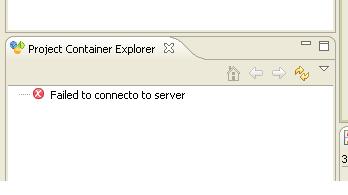
Cheers,
Piotr
From:
corona-dev-bounces@xxxxxxxxxxx [mailto:corona-dev-bounces@xxxxxxxxxxx] On Behalf Of Everitt,
Glenn
Sent: Sunday, February 11, 2007
7:11 PM
To: corona-dev@xxxxxxxxxxx
Subject: [corona-dev] No error
message when connecting to Corona ServerFails.
in
ProjectContainerExplorerView.initialize(boolean showError)
I see snippet of code below, and showError is set to false. I don't
understand why we don't want to display an error message if we cannot connect
to the Corona Server ProjectContainerManager? It is hard to know where to
start to resolve a problem if you have no clues.
if (showError)
infoDialog.open();
containers = EMPTY_CONTAINERS;
Glenn Everitt
The contents of this e-mail are intended for the named addressee only. It
contains information that may be confidential. Unless you are the named
addressee or an authorized designee, you may not copy or use it, or disclose it
to anyone else. If you received it in error please notify us immediately and
then destroy it.
The contents of this e-mail are intended for the named addressee only. It contains information that may be confidential. Unless you are the named addressee or an authorized designee, you may not copy or use it, or disclose it to anyone else. If you received it in error please notify us immediately and then destroy it.
|
Attachment:
ShowConnectionError.JPG
Description: ShowConnectionError.JPG