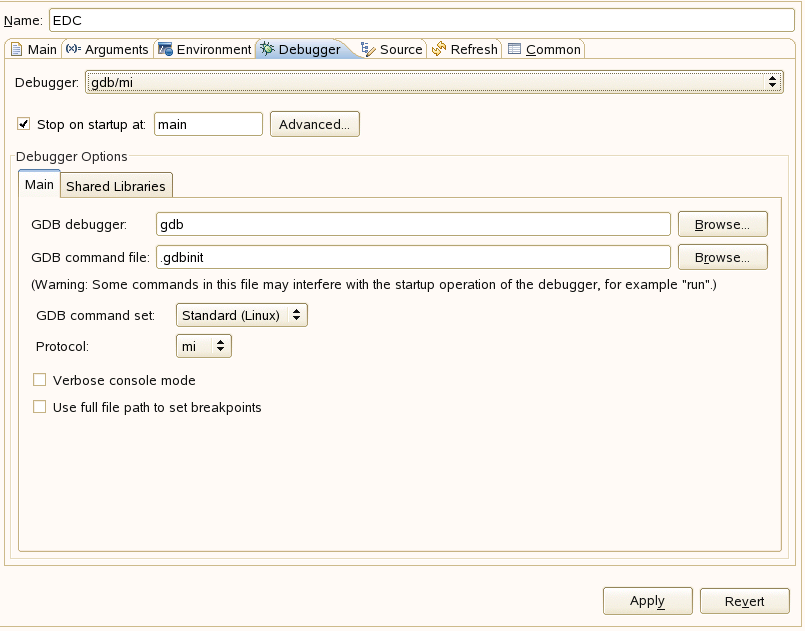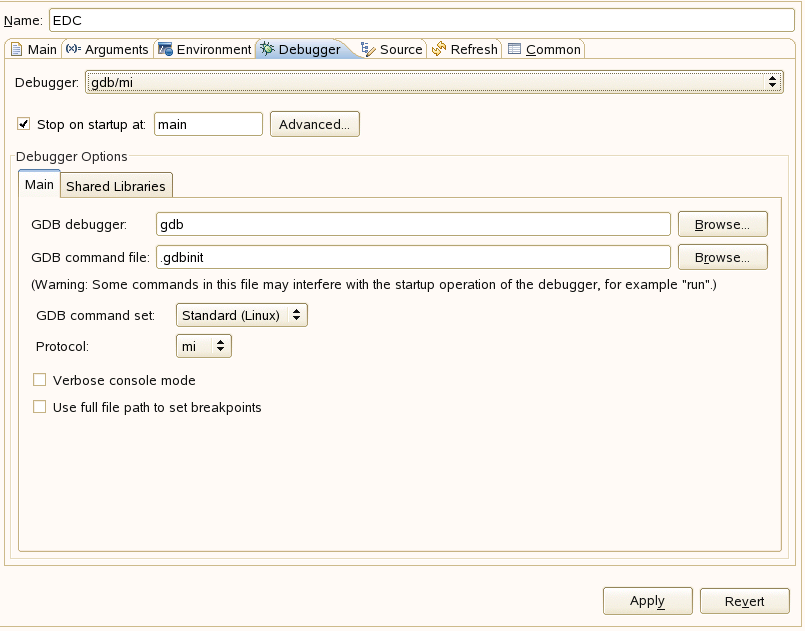I see no reason to have the debugger or the source tabs for run
local run configs. For remote run configs the debugger tab may be necessary
since you may need the debugger to deploy and launch for you, but that’s
outside the topic I think.
Thanks,
Warren
From: cdt-dev-bounces@xxxxxxxxxxx
[mailto:cdt-dev-bounces@xxxxxxxxxxx] On Behalf Of ext Marc Khouzam
Sent: Thursday, May 06, 2010 2:13 PM
To: 'CDT General developers list.'
Subject: [cdt-dev] Run Configuration cleanup
Hi,
Running a Local
C/C++ Application is not done very cleanly right now.
The same launch configuration can be used for Debug or Run. Each of our 3
CDT debuggers
use slightly different launch tabs. Therefore, when the user takes a
Debug configuration
and wants to run it, which set of tabs should we show? Currently we show
the CDI tabs.
But this is confusing because the tabs won't necessarily match.
Look at this EDC configuration (bottom of mail) when I open it as a Run config.
When did EDC start using GDB? :-)
I think we can fix this by simply removing the Debugger tab when we Run.
We had a brief discussion about this in
http://dev.eclipse.org/mhonarc/lists/cdt-dev/msg17304.html
and John explained that using a debugger to run a program makes sense for an
embedded
system.
The problem is that when we Run, we completely ignore the Debugger tab.
It doesn't
matter what the user puts in there. So it is only confusing to have that
tab.
And embedded systems will still need to use Debug As... instead.
What do people think about removing that tab when doing a Run?
There are two other smaller differences:
1- CDI has a Refresh tab. DSF-GDB and EDC do not. Is this a tab we
want to show when
doing a Run?
2- CDI and EDC have a "Connect process I/O to a terminal"
I don't quite understand this option. Can any shed some
light?
Please let me know of other opinions.
Thanks
Marc