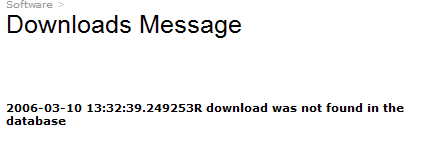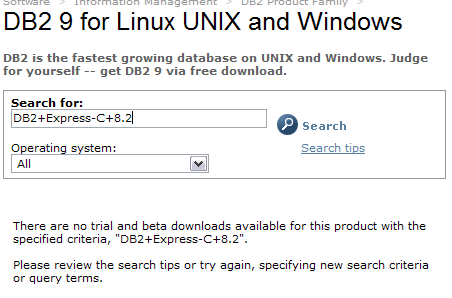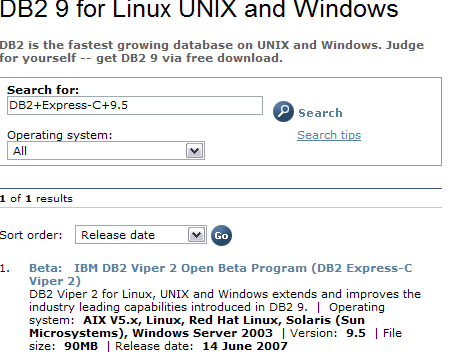[
Date Prev][
Date Next][
Thread Prev][
Thread Next][
Date Index][
Thread Index]
[
List Home]
|
Re: [aperi-dev] Aperi R4 installation instructions - now available for review
|
Step 3: Plan for the database repository
Bad links for both 'here' references
to DB2.
The first link for DB2 is dead. You
get this error from the web page.
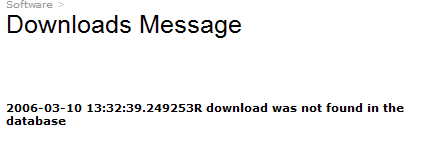 The second link leads to :
The second link leads to :
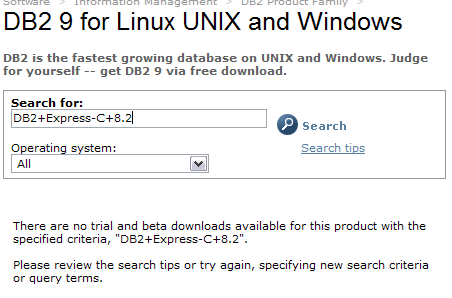 I tried changing the query:
I tried changing the query:
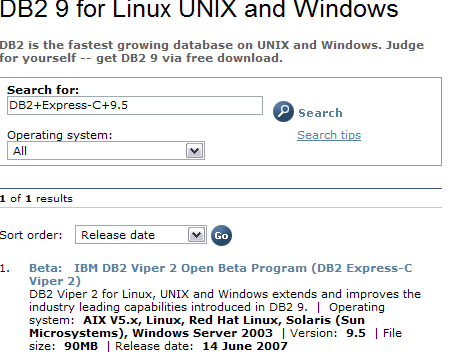 but I don't see a free download. Do
we really need Express-C? That seems odd.
I changed the query again to just DB2+9.5
and got a lot of hits for free trials:
25. Trial:
DB2 9.5 Data Server Trial (DB2 9.5 data server trial for Windows(R) on
32-bit AMD and Intel systems (x86))
but I don't see a free download. Do
we really need Express-C? That seems odd.
I changed the query again to just DB2+9.5
and got a lot of hits for free trials:
25. Trial:
DB2 9.5 Data Server Trial (DB2 9.5 data server trial for Windows(R) on
32-bit AMD and Intel systems (x86))
DB2 9.5 expands on the power and capabilities of DB2 9.1. Download the
DB2 9.5 trial and test drive it for up to 90 days. | Operating
system: Windows | Version: 9.5
| File size: 438MB | Release date: 31
Oct 2007
Though oddly I can't find one for 32-bit
X86 Linux...
I don't know of an external link
to download DB2 V8.1 anymore.
We seem to say in the instructions that
you can use DB2 V8 or V9.
Did we decide we supported DB2 V9? I
don't recall that.
Hans are you testing with DB2 V9? I
have been using V8.1.
This would have bearing on some of the
defects we have been working on.
Dave Wolfe/Portland/IBM
(dwolfe@xxxxxxxxxx)
TL: 775-3376 Office: 503-578-3376 Personal: 503-329-3960
UI Technical Lead, Aperi Open Source Storage Management
http://www.eclipse.org/aperi
"A good composer does not imitate; he
steals." - Igor Stravinsky
Chris King/Chicago/IBM@IBMUS
Sent by: aperi-dev-bounces@xxxxxxxxxxx
11/12/2007 04:32 PM
|
Please respond to
Aperi Development <aperi-dev@xxxxxxxxxxx> |
|
|
To
| aperi-dev@xxxxxxxxxxx
|
|
cc
|
|
|
Subject
| [aperi-dev] Aperi R4 installation instructions
- now available for review |
|
The installation instructions for Aperi R4 are now available
for review at: http://www.eclipse.org/aperi/documentation/r4/install.php
These installation instructions provide information about:
- Planning for Aperi
- Downloading Aperi files (including third-party files)
- Installing Aperi
- Starting and shutting down Aperi
- Uninstalling Aperi
- Performing post-installation configuration (with the Configuration Utility)
- Grant local administrative privileges to a domain account
Comments, suggestions, and edits are welcome. You can respond through aperi-dev@xxxxxxxxxxx
or by filing a bug report at: https://bugs.eclipse.org/bugs/.
_________________
Chris King
Information Development - Aperi
chriskng@xxxxxxxxxx
Aperi documentation: http://www.eclipse.org/aperi/documentation/_______________________________________________
aperi-dev mailing list
aperi-dev@xxxxxxxxxxx
https://dev.eclipse.org/mailman/listinfo/aperi-dev